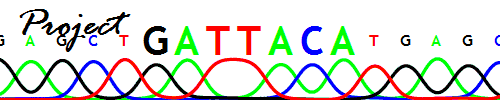File Menu
Open alignment file
Opens an alignment file from the local file system. Currently, only alignments in the MSF or FASTA formats are supported. After opening the alignment, the program will calculate the distribution of amino acids at each position and then open two windows. One shows the entire alignment as a table of animo acid symbols with sequence names. The other shows a calculated consensus sequence; the consensus is calculated in a simple-minded manner - the majority amino acid is selected, with ties broken randomly.
Open session
Opens a stored session from a previous VELMA session. These session files should have an ".mvz" extension and should have been generated by VELMA or downloaded from the examples on this site.
Save session
Saves the current session for later use. This will store all of the information necessary for picking up right where you left off, including what displays were open, how they were arranged, and what was selected.
Exit
Closes all windows and exits the program. Currently there is no prompt to save before exiting, so be sure to do so before you choose this option if you wish to return to your session at a later time.