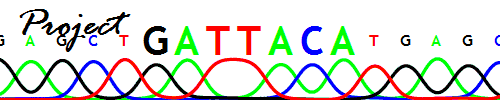Molecules Menu
Open PDB file
Opens a PDB file in a Jmol viewer so that the 3D structure of the protein of interest can be displayed. The PDB file must be stored on the local file system. After you choose a file, the program will can it to see how many protein chains it contains. If there is more than one, the program will prompt you to group them so that it knows how to associate them with the alignment. Chains that represent identical sequences should be grouped together. Furthermore, the groups should be selected in order; that is to say, the chain(s) appear closest to position 1 of the alignment should be chosen first, then the chain(s) that immediately follow the first group, and so on. Any chains that do not correspond to the sequences in the alignment should be grouped together as the last group. Regardless of the number of chains, the program will also give you a list of all sequence IDs in the alignment and prompt you to choose the one that is associated with the PDB file. This is how the program knows how to link up positions in the PDB with positions in the alignment.