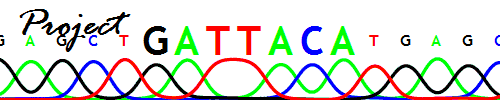Plots Menu
New Line Plot...
Creates a new line plot, which is a plot with the alignment position along the x-axis and a particular statistic (e.g. the percent gap) along the y-axis. Dialog boxes will prompt you to select the statistic you wish to plot. Some statistics, such as mean property value, will also require you to select a particular amino acid property.
New Histogram...
Creates a new histogram of a user-selected statistic calculated on a per-position basis. Dialog boxes will prompt your selection of that statistic as before.
New Scattergram...
Creates a new scattergram where each position in the alignment is represented by a point and the x- and y-axis values are user-selected statistics. Once again, dialog boxes are used to select the particular statistics for each axis.
New Property Distribution Plot...
Creates a new property distribution plot, which is a series of histograms of a user-selected amino acid property. Each histogram is rendered vertically; the x-axis represents alignment position. The height of the bars in a particular column indicate the proportion of sequences with that property value; the colors of the bars are proportional to the property values. A menu in the plot window allows you to change the color scheme as needed.