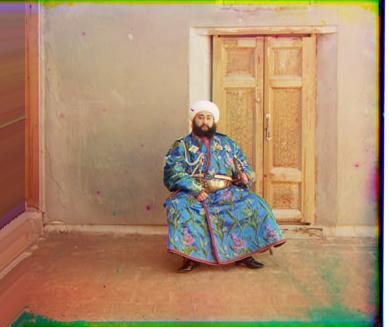|
Sergei Mikhailovich Prokudin-Gorskii (1863-1944)
was a man well ahead of his time. He took color photographs of
everything he saw: people, buildings, landscapes, railroads,
bridges…thousands of color pictures! There was no way to print color
photographs until much later. Luckily, his RGB glass plate negatives,
capturing the last years of the Russian Empire, survived and were
purchased in 1948 by the Library of Congress. The LoC has recently
digitized the negatives and made them available on-line.
The goal of this project is to take the digitized
Prokudin-Gorskii glass plate images and, using image processing
techniques, automatically produce a color image with as few visual
artifacts as possible. In order to do this, we need to extract the
three color channel images, place them on top of each other, and align
them so that they form a single RGB color image. We will assume that
a simple x,y translation model is sufficient for proper alignment.
However, the full-size glass plate images are very large, so
coarse-to-fine pyramid speedup is applied to large images. Attempts to
recover the bad edge of the picture are also carried out.
|
|
Fitst, I create Red(R), Green(G) and B(Blue)
layers from the tri-part plate forming three separate “layers” from
which the final color composite will be generated.
Second, to align the three parts, I found that
searching over a window of possible displacements (say [-15,15] pixels
or even larger window) directly using the original layers did not
produce good results. Partly it's because of the average
brightness of three layers may be very different. For example, if the
R layer is averagely very bright and B layer is averagely very dark
and I took SSD distance as a metric, R layer may match the brightest
part of B layer rather than the correct part wanted. So normalizing
three layers before aligning can make results much better. I found
that histeq is an effective
pre-processing function to normalize three layers.
What I do is first adjust the histogram of R, G,
B layers so that the grey scale distribution are uniform in three
layers.
R=histeq(R);
G=histeq(G);
B=histeq(B);
Then, I use the Sum of Absolute Difference (SAD)
distance as a metric to score how well the images match.
SAD =
sum(sum(abs(image1-image2)));
Of course, other metrics may also be applied,
such as the Sum of Squared Differences (SSD) distance which is simply
sum(sum((image1-image2).^2)) or normalized cross-correlation (NCC),
which is simply a dot product between two normalized vectors:
(image1./||image1|| and image2./||image2||. I found that SAD works
quite good, so I use this metric in the program.
Third, for high-resolution glass plates,
exhaustive search will become prohibitively expensive if the pixel
displacement is too large. In this case, I implemented a faster
search procedure - an image pyramid. The
image pyramid in our program is composed of images scaled by factors
of 2, 22, 23,..., 210, from the
original resolution to the coarsest resolution. Exhaustive search over
a window of displacements [-16,16] pixels is applied only to the
coarsest image. Then, for each picture on the lower level of the
pyramid, it searched over a window of displacements [-1,1], with
the displacement obtained from the previous level picture as the
center point. Note that applying a window of displacements [-16,16]
pixels to a too small picture may result in unexpected low accuracy,
so I imposed a restriction that height and width of the
coarsest R G B images aligned must be greater than or equal to 50. Any
coarser images under this threshold in the pyramid will be over
skipped. The results show it can handle large TIFF images in a
short time, providing aligned pictures of pretty good effects.
Fourth, RGB (Red, Green, Blue) color composite is
cropped to eliminate all but the photographic area shared in common by
all three layers. To gain a better visual effect, the composite
is also adjusted by applying imadjust
function before they are put together to create the proper contrast,
appropriate highlight and shadow detail, and optimal color balance.
At last, attempts to amend the edges of the recovered color picture
are made for a specific image 00153v.jpg -
The
Emir of Bukhara, 1911. As the edges of the picture is
defected with over or underexposure, development, or aging of the
emulsion of Prokudin-Gorskii’s original glass plate, adjustments may
be applied to specific, localized areas of the composite color image
to minimize those defects. Here, I tried to recover the left
edge of the picture (the lanai) from the good part in the picture. I
cut one slim strip (one column pixels) from the picture that contains
good part of the lanai, then stretch it and paste it on the left. The
process is repeated until the bad parts on the left edge is completely
fulfilled. The stretching factor is chosen based on the overall visual
effects. In the following results section, I show the image with
recovered lanai on the left edge.
|

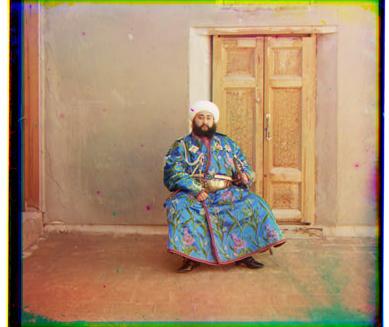





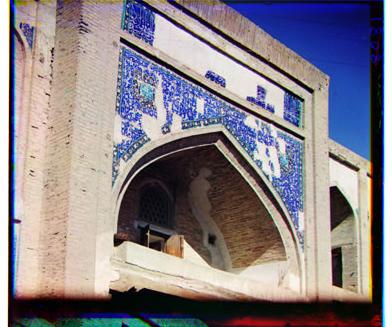







.jpg)