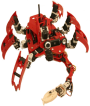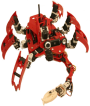Due date: Friday, January 30.
Part II: Create a Threshold Map
- Use the robot to take pictures of some colored objects. You can
use items in the lab, but also use at least one unique item of your
own. (If you wish, you can use the colored masking tape in the lab to
color a soda can.)
- Use EasyTrain to train the segmenter on the images.
- Install your threshold files on the robot by first copying them
to ~/project/ms/config in your AFS directory. (Do not try to put them
in ~/Tekkotsu/project/ms/config; that directory is protected.) Then,
on the robot, use "getmyfile" to copy the file to
~/project/ms/config, as follows:
% cd ~/project/ms/config
% getmyfile userid project/ms/config/mythresh.tm
% getmyfile userid project/ms/config/mythresh.col
- Use the SegCam viewer to see how well your segmenter works. You
can save images from the RawCam and SegCam viewers to your AFS
directory by clicking on Freeze Frame and then Save Image.
- Hand in: three RGB images and their segmented versions. (Just
include the six images as attachments in an email to Leigh Ann. Remember to
include the names of all team members.)
Dave Touretzky and
Ethan Tira-Thompson
|