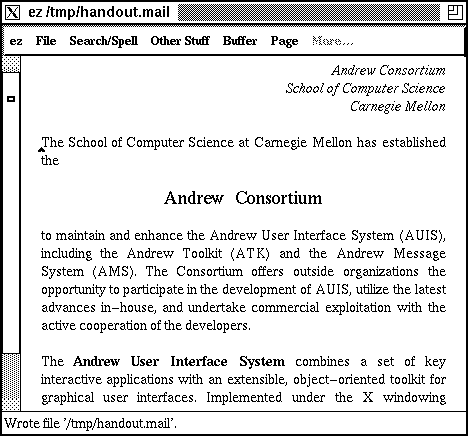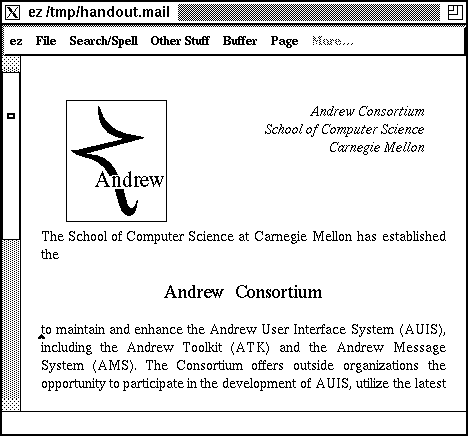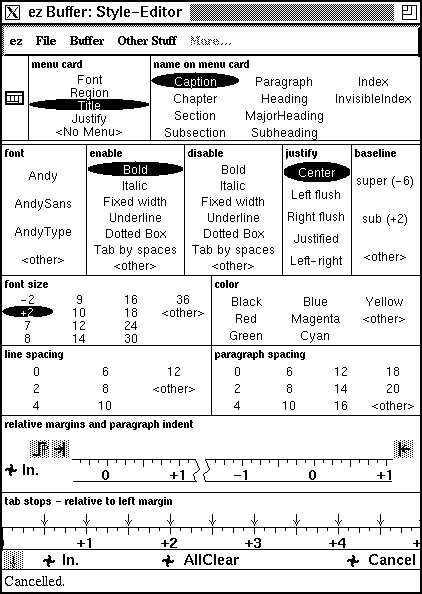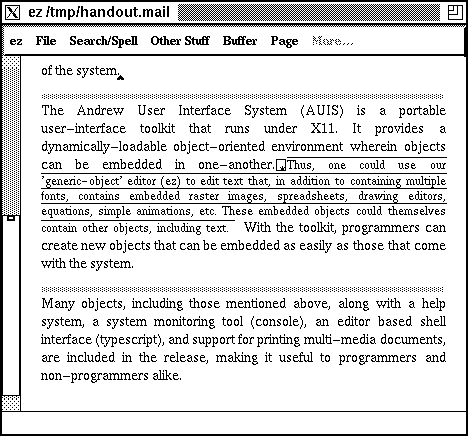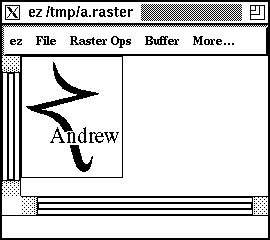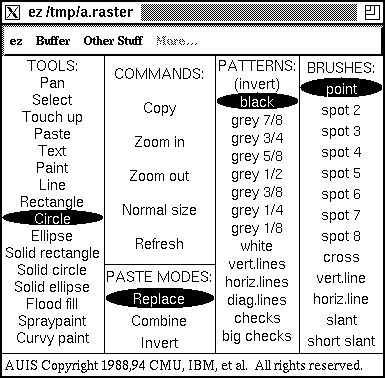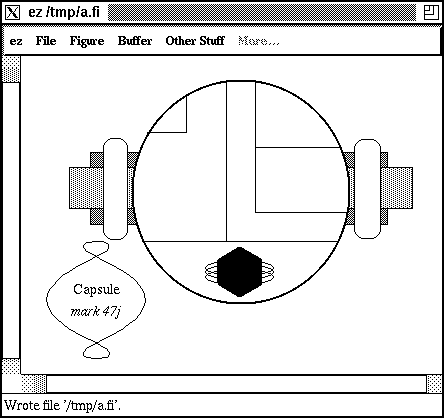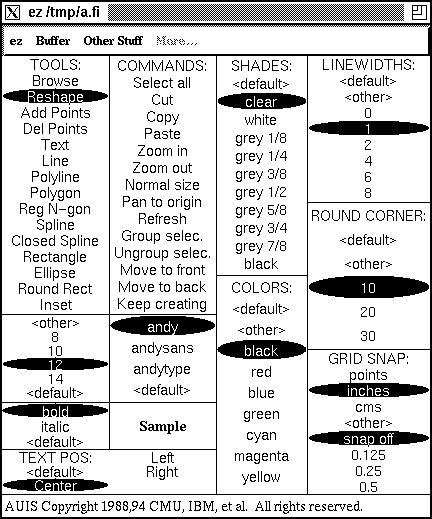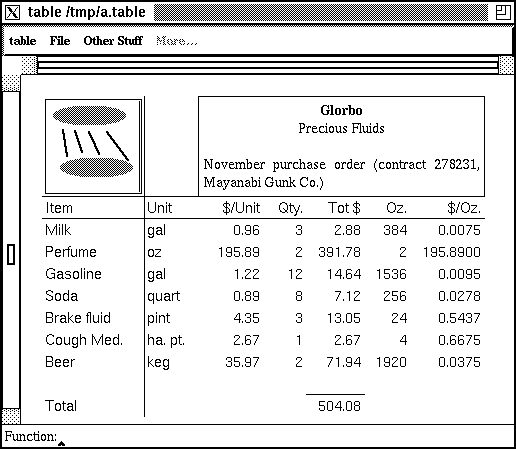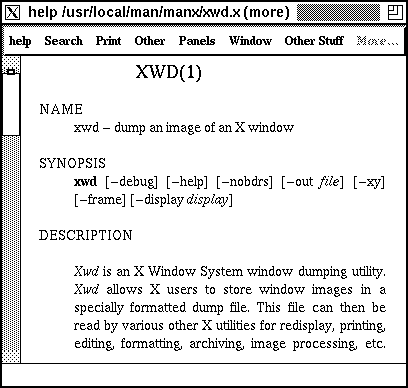A User's View of 
This document shows screen images of several Andrew applications being used. These images were captured on a monochrome display. (Most AUIS widgets, such as scroll bars and buttons, are configurable, and can take full advantage of color displays.)
Introduction to the General Editor
Andrew's document editor, ez, is actually a family of editing programs that help you create and edit information in many different media, such as text, tables and spreadsheets, pictures, drawings, and animations. A simple ez window containing a text document looks like this:
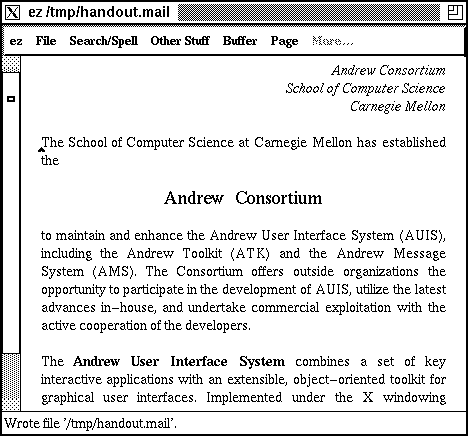
There is a menu bar at the top, a scrollbar on the left, and a message/interaction line at the bottom. The rest is the text body area and displays the text. The small arrow is the text insertion point.
It is very easy to incorporate media from the various editors in a single ez document, which is then called a multi-media document. Ez lets you insert and edit your graphics anywhere in your text at any time. It also lets you insert text into any of your graphics and edit it; or insert a spreadsheet in a figure, or a figure in an equation. For instance, at the beginning of the document shown above, we could insert a table containing the Andrew logo and address in two adjacent cells:
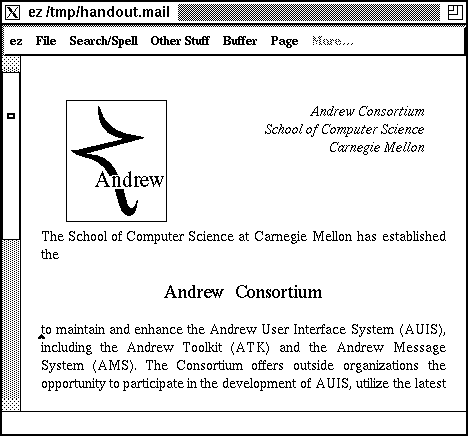
Since the AUIS editors are integrated, insets can be easily after they are inserted. All of the editing capabilities of a media type are always available, even in complex multi-media documents.
Types of Andrew Media Insets
text: styled and formatted text
Text is the most commonly used inset; the windows pictured above are editing text documents. The AUIS text editor provides a complete set of text-editing functions, through both menus and key commands. (The key commands are compatible with GNU Emacs keybindings, and can be customized by the user.)
The editor is partially WYSIWYG. Fonts, margins, justification, and tabs are displayed correctly, but they are dynamically adjusted to fit the display window rather than the final page. (Documents can, however, be previewed to see what they will look like when they are finally printed.)
Here is the control window for controlling the appearance of logical styles; it should give a good idea of the flexibility of the text inset.
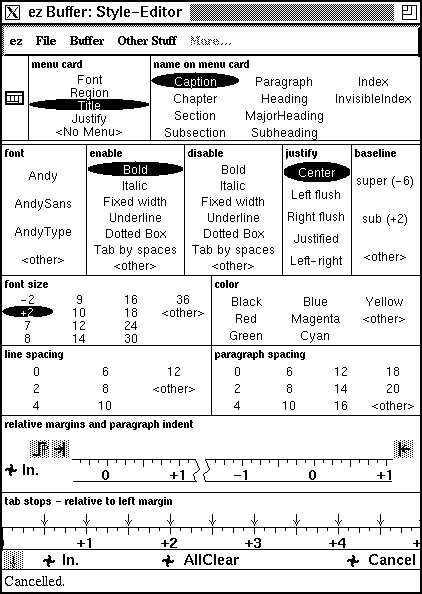
The text editor also has the capacity for page breaks, footnotes, running headers and footers, and so on. Since there is no meaningful way of displaying these in an X window, they are not displayed WYSIWYG, but rather represented symbolically as special insets. Here is a text document with two page breaks and a footnote:
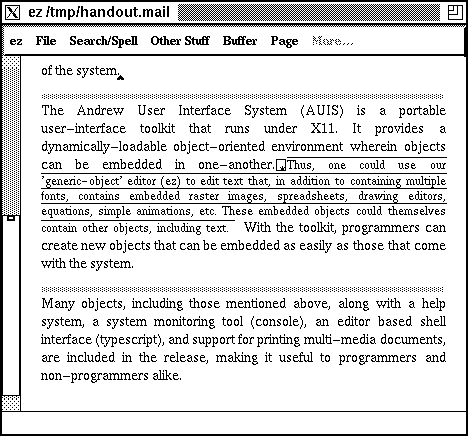
raster: bitmapped images
The raster inset allows you to edit monochrome graphic images (similar to MacPaint.) . The Andrew logo shown in the second snapshot in this document is a raster inset. Here is the same raster being edited as a full document:
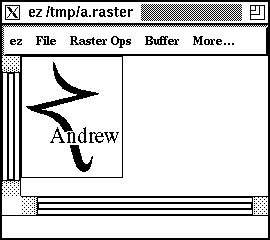
Here is the control window used for editing rasters (both as insets and full documents):
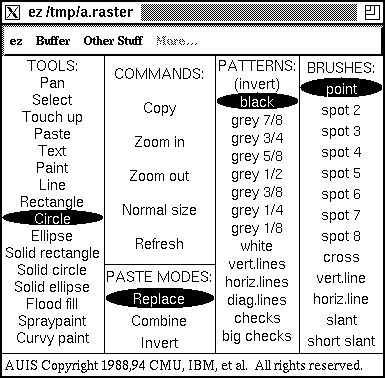
figure: object-based drawing
The figure inset lets you create element-based drawings (similar to xfig or MacDraw.) Here is a typical figure:
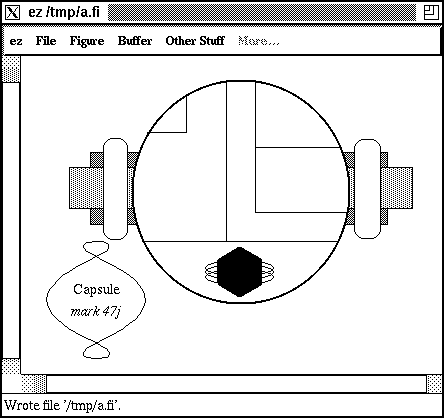
Here is the control window used for editing figures:
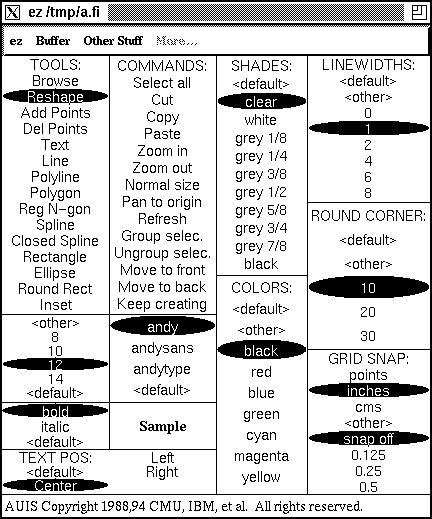
table: a grid layout and spreadsheet tool
The table inset lets you enter data into a rectangular grid. The values entered in each cell can be labels, numbers, or other insets. You can also enter arithmetic formulas, causing table to act as a spreadsheet. Here is a table:
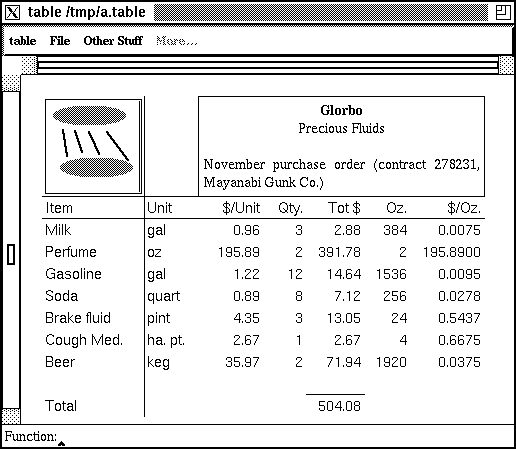
Note that the top row contains a raster and a text inset, and the rest of the table contains values which are summed or multiplied to derive other values.
other inset types
There are many other types of insets which can be put in AUIS documents. These include:
- eq: math equations
- image: bitmapped images of any depth (monochrome, greyscale, or full color)
- layout: arbitrary layout of other, enclosed insets
- link: hyperlink button to display other documents
- org: hierarchical trees of data
- fad: simple animations
- ps: arbitrary PostScript drawn into a rectangular area.
- ...and others.
Other AUIS Applications
typescript: a command shell window
Typescript is a application which manages a command shell, or any other interactive line-oriented process. It is not a terminal emulator, but it does provide standard shell effects such as scrolling back, copying the previous command, and filename completion. In addition, since it is based on the AUIS text editor, it provides all the editing capacity normally available with text documents, and with the same interface.

help: a help file and man page browser
Help is a browser for on-line help files. AUIS is distributed with a full set of on-line documentation, in AUIS-formatted text. The help application can display these files, and follow the embedded hypertext links that these help files contain. It can also display standard Unix man pages. It can be configured to search any set of help and man directories, so the help system you install can easily be extended.
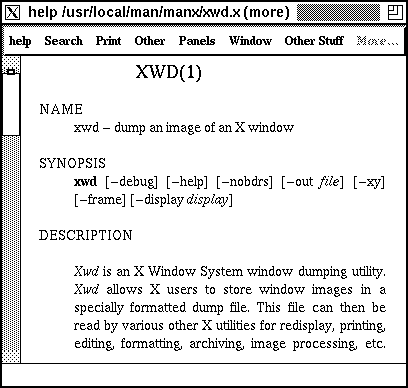
other graphical applications
- bdffont: an editor for BDF font files
- bush: a directory browser
- prefed: a nice interface for customizing the appearance and behavior of AUIS applications
- ...and others.
command-line applications
- ezprint: print an AUIS document.
- datacat: concatenate AUIS documents.
- nessrun: run a Ness script (the extension and string processing language)
- ez2ascii: convert a AUIS text file into ASCII text.
- ez2ps: print an AUIS document into a PostScript file.
- ...and others.
Up to the Andrew home page