How to Make the kanga-pipe Object
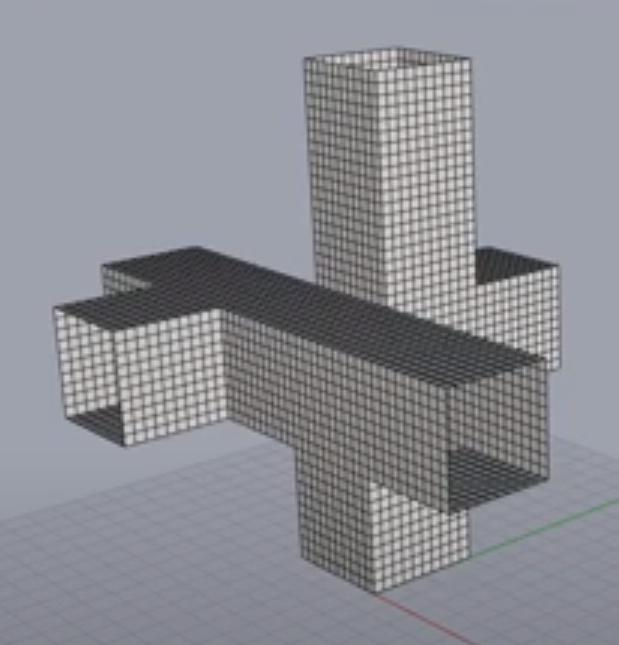
Perfect Version (Somewhat Tedious)
- In Grasshopper, make a Mesh Box using the default parameter values. This will give a mesh with 10 x 10 faces per side.
- Scale the box by 25%.
- Move the box by 2.5 along all three axes, so one corner is at the origin.
- Bake the box.
- In Rhino, turn on Grid Snap.
- Make copies of the box in Rhino and position them to create the pipe shape.
- In Rhino, do Boolean Union on all the boxes to create a single mesh.
- Open up the ends of the pipe by selecting and deleting individual faces or edges with control-shift-click (command-shift-click on the Mac). This is the tedious part.
- Save the file as kanga-pipe.3dm.
Quick and Dirty Version (Some Imperfections)
- In Rhino, make a Solid Box. This box will have one face per side.
- Make copies of the box and position them to create the pipe shape.
- Combine the boxes with Boolean Union.
- Open up the ends of the pipe by selecting and deleting individual faces with control-shift-click (command-shift-click on the Mac).
- Use the _Mesh command to convert the poly-surface to a mesh. Click on the Details button and set the Max Edge Length to 1. Also turn off Jagged Edges. This produces a mesh that is a mix of quads and triangles. The result is sloppier than the previous version, but this approach is more general and faster.
- Note: Rhino 7 has a QuadMesh command that might do a better job.
- Save the file as kanga-pipe.3dm.
- When you import this mesh into Grasshopper, run it through Weaverbird's Join Meshes and Weld component, and set the W (weld) parameter to True. This will eliminate false naked edges.