This pictured did not turn out well, either. For this I took just the red channel from the red source image, and just the green channel from the green source image and the same with blue. The output is a little 'true-er,' but still very green. When I took the pictures, I did not take them in "grayscale." I am guessing that the camera tried to compensate for the overpowering color; thus, my source images were not a true representation of the filter. Here is the source image if you want to download the image to try with your program.
IMG: gates2.tif
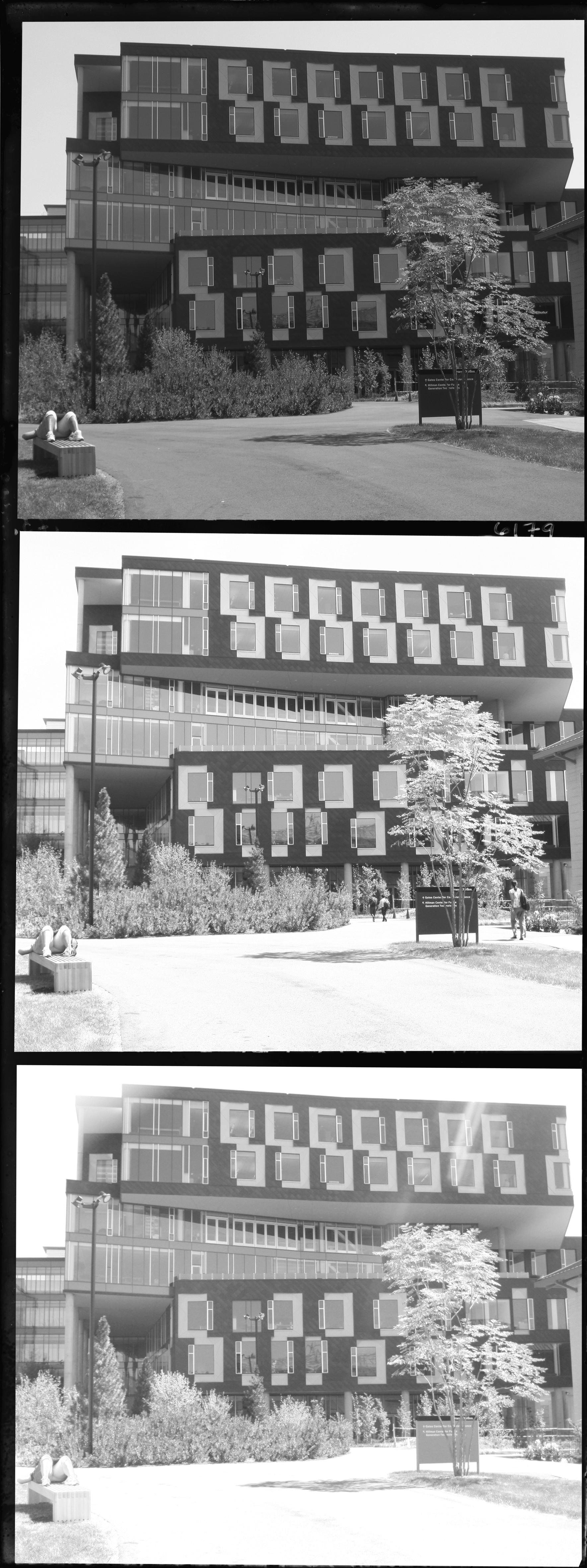
Source Image with
White Stripped off

Blue Component
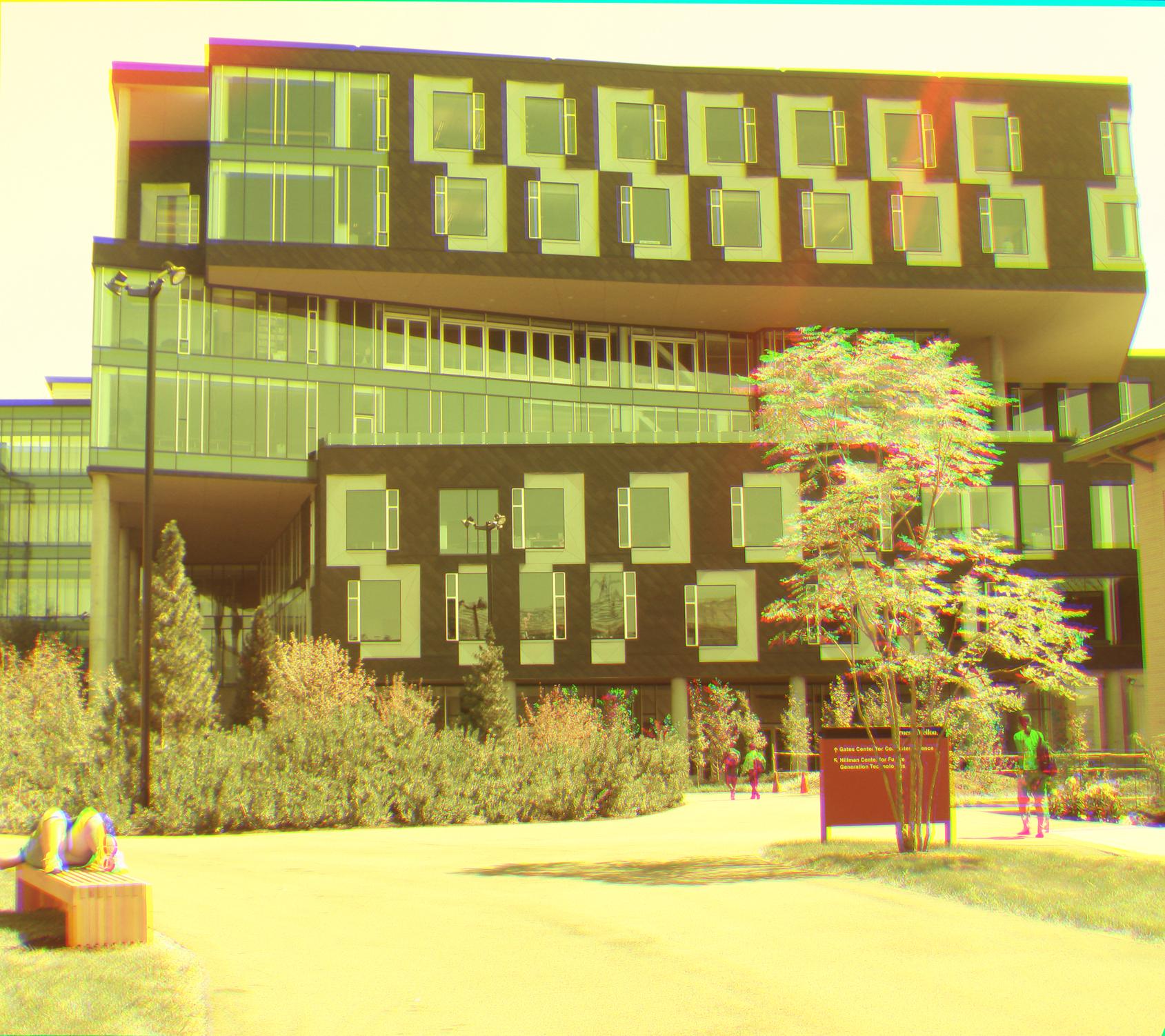
Aligned image
before color correction

Green Component
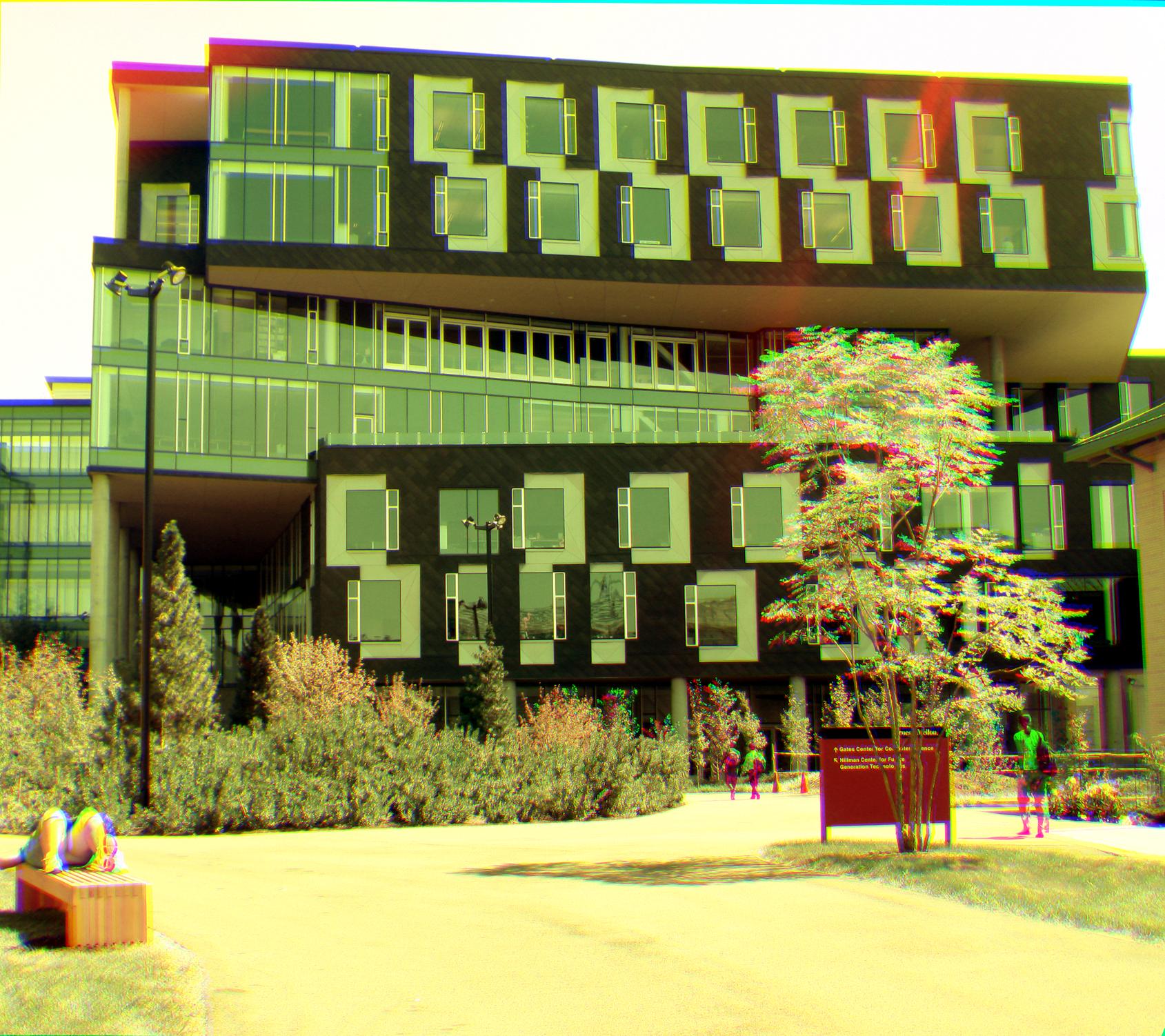
Output Image
after color correction

Red Component



