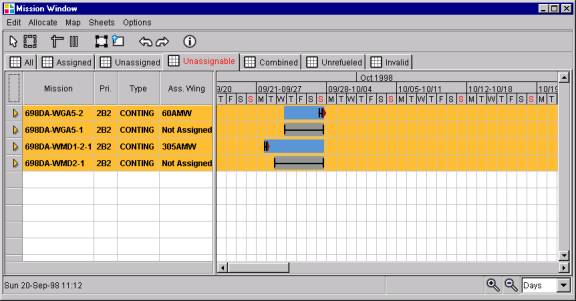The AMC Barrel Allocator Demonstration
Increasing Resource Availability by Automatic Mission Combination
After combining one of the unassignable missions with an already
allocated mission, we are left with four unscheduled missions.
This time we will try to increase resource availability by combining
missions. By default, missions are planned as round trips. The
aircraft will always position from its home base to the mission origin
and deposition from the mission destination back to its home base. The
automatic mission merging will exploit the possibility of using the
same aircraft to serve more than one mission before depositioning to
its home base.
Since we want to assign these four unassignable missions, we would
like to increase resource availability around the time they should
fly.
To do that, we select them all and create a resource view to inspect the contention of the
alternative resources that could be used by these missions.
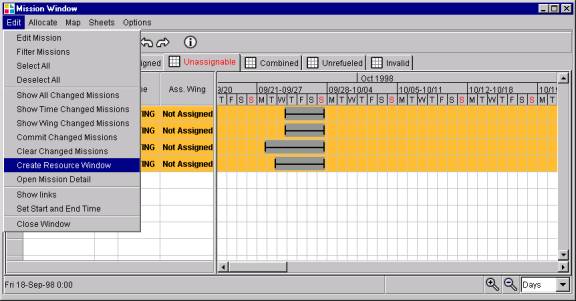
Th green band in the capacity window show the interval the missions
should fly. We select the four alternative resource by dragging the
mouse around the region we want to select (red box) and use the menu
command Schedule | Automatic Merging
to ask the system to automatically
compute all possible mission combinations in that interval.
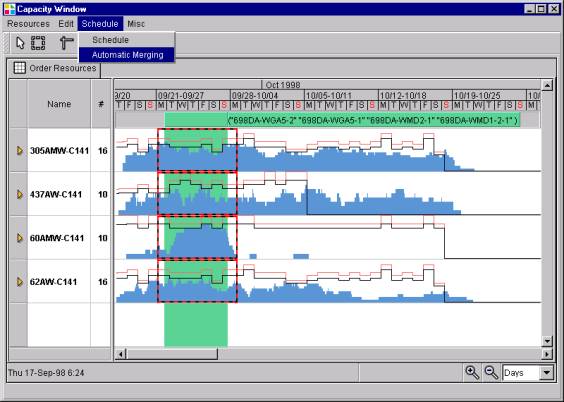
After the system has executed its task,
we go back to the combined mission sheet and notice that only
one new mission combination was created.
The other was the result of merging the retrograde mission.
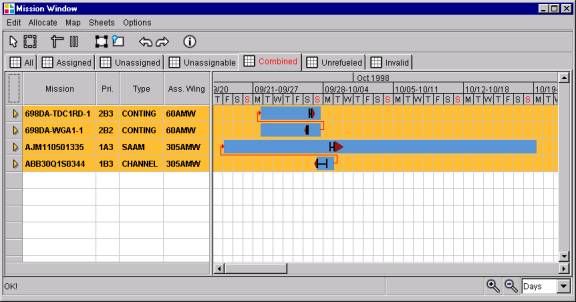
Maybe the automatic combination has opened some resource capacity that
can be used by the currently unassignable missions.
Going back to the unsassignable sheet, we select them all and ask the system to
feasible allocate the missions.
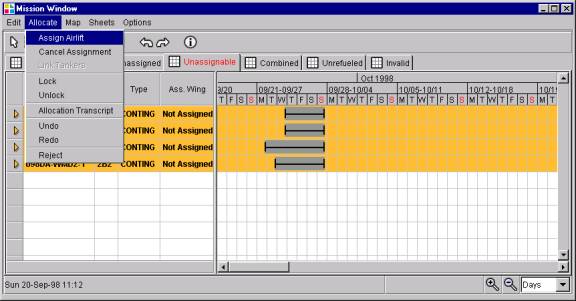 As we can see the merging opened space for allocating two of the missions.
As we can see the merging opened space for allocating two of the missions.
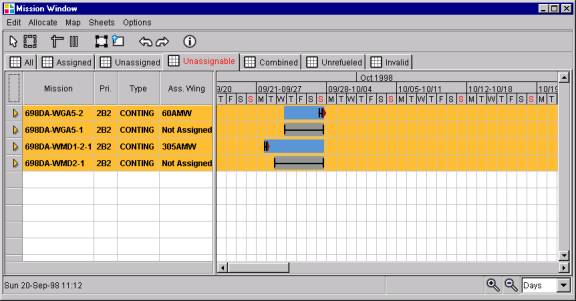
Next (Avoiding Bumping Lower Priority Missions)
Previous (Combining Missions)
Back to Demo Index
Marcel Becker,
Last modified: Wed Nov 3 18:16:00 EST 1999
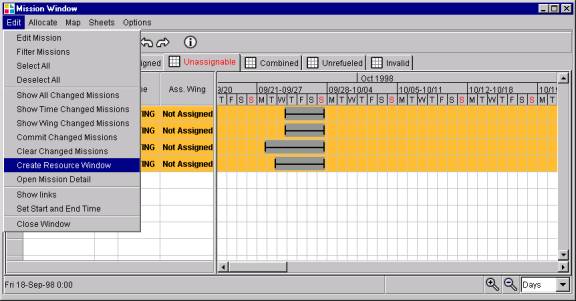
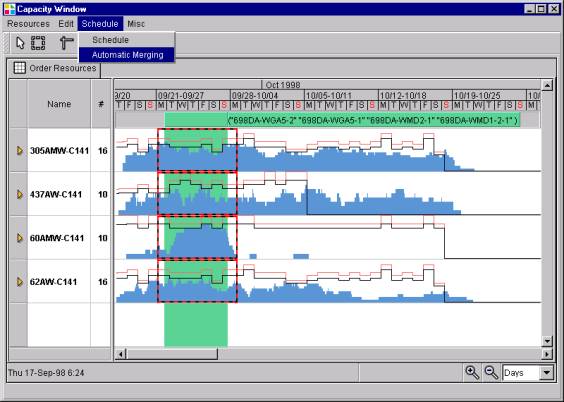
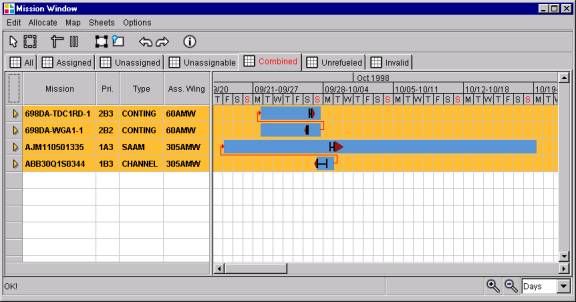
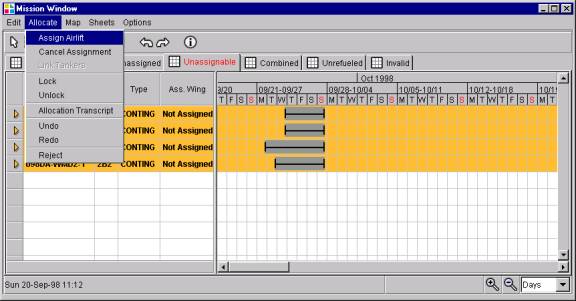 As we can see the merging opened space for allocating two of the missions.
As we can see the merging opened space for allocating two of the missions.