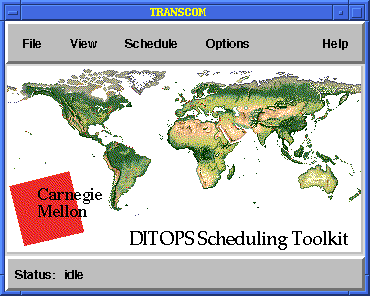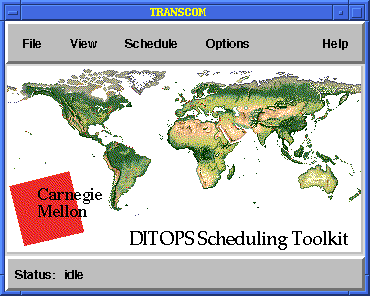The DITOPS Demo
Main panel
DITOPS design philosophy is based on the desire of providing the user maximum visibility of the solution generated, and maximum flexibility to change this solution, with the guarantee that the solution is always in a consistent state.
The system operation is event driven. All commands are available in the form of menus. The system responds to each command issued by the user. Loading files, creating different views, manipulating the schedule, and customizing the problem solving behavior are some of the high level commands available to the user. We will explain some of the commands as we proceed with our demonstration.
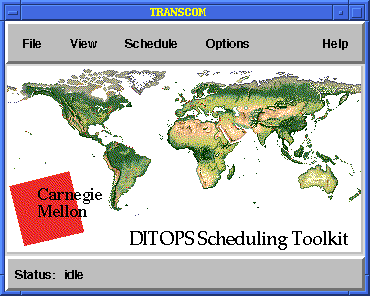
- Load Resources
- Load Move Requirements
- Create Resource View Menu
- Aircraft Utilization View
- Aircraft View by Cargo Type
- Move Requirement View
- Airport Utilization View
- Tonnage Graph
- Latenes Histogram
- Critical Lateness Coloring
- Add 5 C5s to the Fleet
- Aircraft Fleet View
- Unschedule Late Movements on C5 Fleet
- Reschedule Late Movements using new C5s
- Tonnage Graph after Rescheduling C5 late movements
- Select Trip on Aircraft View
- Show the Move Requirement View for the Selected Trip
- Select Move Requirement on Move Requirement View
- Highlight all Trips of a Selected Move Requirement
- Unschedule Selected Move Requirement
- Reschedule Selected Move Requirement
- Unschedule Remaining Critically Late Move Requirements
- Reschedule Remaining Critically Late Move Requirements
- Lateness Histogram after Rescheduling
- Move Time and Make Resource Unavailable (breakdown)
- Reschedule after Resource Breakdown
- Close a Port for some Period of Time
- Reschedule Trips Arriving/Leaving Closed Airport
Last update: mb81 06/14/96 05:00 PM