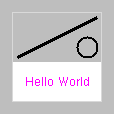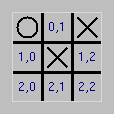Board representation.
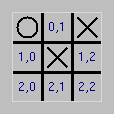
In order to represent the state of play in a game of Tic-tac-toe,
we will use a two-dimensional 3x3 array, where each element is nil
(if the corresponding position is unoccupied), 0 if the position
is occupied by the mark ("X") of the first player ("Player 0"), or 1
if the position is occupied by the mark ("O") of the second player
("Player 1"). For example, the Tic-tac-toe grid shown at right could
be represented by the 2d Ruby array:
[[1, nil, 0],
[nil, 0, nil],
[nil, nil, nil]]
- Define a function new_grid that creates the data representation
for a blank 3x3 Tic-tac-toe grid.
- Define a function add_mark! that takes parameters
grid, row, col, player, and
which modifies grid to place player's mark at
the position specified by row and col as long
as that position is unoccupied. If the position was unoccupied,
then after modifying the grid, add_mark! should return
true. Otherwise (i.e., the position was already occupied),
add_mark! should return false.
Usage:
>> grid = new_grid()
=> [[nil, nil, nil], [nil, nil, nil], [nil, nil, nil]]
>> add_mark!(grid,1,2,0)
=> true
>> grid
=> [[nil, nil, nil], [nil, nil, 0], [nil, nil, nil]]
>> add_mark!(grid,1,2,1)
=> false
>> grid
=> [[nil, nil, nil], [nil, nil, 0], [nil, nil, nil]]
>> add_mark!(grid,2,2,1)
=> true
>> grid
=> [[nil, nil, nil], [nil, nil, 0], [nil, nil, 1]]
Graphical Display of Board State
Define a Ruby function display_grid(grid) that draws
a game state to the Canvas. The following algorithm may be used
for display_grid:
- Create a Rectangle covering the entire 90x90 Canvas and filled
with gray.
- Draw the horizontal and vertical lines separating the positions
in the grid.
- For each grid position (rows in 0..2, columns in 0..2), do the
following:
- Calculate the x, y coordinates of the center
of that grid position.
- If the grid indicates that the position should hold an
"O", then draw a circle centered at (x,y).
- If the grid indicates that the position should hold an
"X" (i.e., grid[row][col] == 0), then draw an "X"
at the correct coordinates.
- If the grid indicates that the position should hold neither
an "X" nor an "O", then do the following:
- Create a string, consisting of the row, a comma, and the column.
(Hint: You can convert the integer x to a string with
x.to_s.)
- Place this string as "darkblue" text centered at (x,y).
The following usage should result in the image shown above:
>> Canvas.init(90,90,"Lab10")
=> true
>> display_grid([[1,nil,0],[nil,0,nil],[nil,nil,nil]])
=> nil
Determining a Winner.
The function check_win(grid) will be easiest to implement if you define
helper functions to determine whether there are three marks for the
same player lined up horizontally on a particular row, vertically on a
particular row, diagonally from upper-left to lower-right, and diagonally
from upper-right to lower-left. In this way, check_win could
be defined with the following algorithm:
For each row,
return true if the three positions on that row are occupied
by marks belonging to the same player.
For each column,
return true if the three positions on that column are occupied
by marks belonging to the same player.
Return true if the three positions on the diagonal line
form the upper-left corner to the lower-right corner are all occupied
by marks belonging to the same player.
Return true if the three positions on the diagonal line
form the upper-right corner to the lower-left corner are all occupied
by marks belonging to the same player.
Return false.
A helper function check_win_horiz(grid, row) that returns true
if row row in grid contains three marks belonging
to the same player, can be defined by implementing the following
algorithm:
- Set at_left equal to grid[row][0].
- Return false if at_left is nil.
- For each col from 1 to 2,
return false if grid[row][col] is not equal to at_left.
- Return true.
The other helper functions can be defined similarly.
Define the following Ruby functions:
A function check_win_horiz(grid, row) that returns true
if row row in grid contains three marks belonging
to the same player.
A function check_win_vert(grid, col) that returns true
if column col in grid contains three marks belonging
to the same player.
A function check_win_diagonal1(grid) that returns true
if the diagonal from the upper-left corner to lower-right corner contains
three marks belonging to the same player.
A function check_win_diagonal2(grid) that returns true
if the diagonal from the upper-right corner to lower-left corner contains
three marks belonging to the same player.
A function check_win(grid) that returns true if there
are three marks by the same player in a horizontal, vertical, or diagonal
line.