 Computer Science Department |
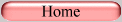 |
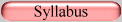 |
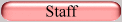 |
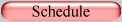 |
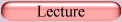 |
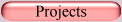 |
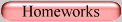 |
15-410 Project 2 Hand-in
Your files should be placed in your mygroup/p2 directory, not somewhere else, such as hw2. If you haven't stored files in your AFS volume yet, please refer to About your 15-410 AFS Space for help if you run into trouble. We are not responsible if you wait until 23:50 to try out your AFS volume and run into trouble.
Please do not add levels of indirection when turning in your files. For example, do not place your files in p2/project_two or turn in p2/project_two.tar. Please use the most straightforward arrangement, i.e., your top-level makefile should be p2/Makefile.
When the deadline arrives, we will write-lock your hand-in directory. You will continue to be able to view the contents.
Please populate your group's p2 subdirectory with your files. You may build and run your code there if you wish.
When you are satisfied with the contents of your hand-in directory, please help us by running
% /afs/cs.cmu.edu/academic/class/15410-s06/pub/prep_p2
to clean up unnecessary files.To grade your work, we will edit config.mk to add our test programs, lay down a fresh version of the library code we provided you with and a fresh bootfd.img, and then make. Recall that, no matter what flavor of machine you used to prepare your assignment, it must build and run on Andrew cluster Linux machines.
You must also make sure that make html_doc and make print do the right thing.
Please do not include:
- .o files
- executable files such as kernel
- .img files
If you need to take a late day for Project 2, use the Late Day Registration Page, by roughly 00:30. Assuming your message is received, the next morning somebody will unlock your hand-in directory so you can again save your work. Please note that the auto-response may appear like a delivery failure notice to some mail user agents; you will need to look at the "error details" inside. Of course, your request must be in accordance with the policy published in the syllabus.
[Last modified Wednesday February 16, 2005]