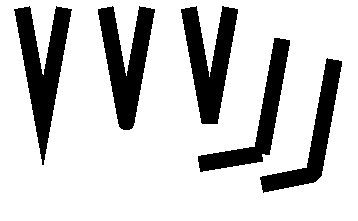05-830, User Interface Software, Spring, 2001
Lecture 10, March 7, 2001
Copyright © 2001 - Brad Myers
Previous
Lecture . . .
Next Lecture
Introduction to 2-D Graphics
Why?
-
To draw application-specific graphical objects
-
Mac, Windows, X have approximately the same model
-
There are some complexities that are worth teaching
Coordinates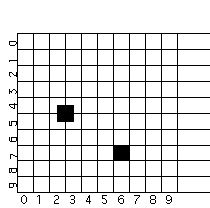
-
Typically 0,0 in top left
-
Comes from text handling
-
Different from conventional axes
-
Coordinates of pixels:
-
Center of pixel
-
Corner of pixel
-
Matters for lines
Primitives
-
Which pixels are turned on for DrawRectangle (2,2, 8,8)?
-
Suppose you draw another rectangle next to it?
-
Suppose draw filled and outline rectangle with the same coordinates?
-
What about for ellipse?

-
DrawLine has similar concerns
-
Thick lines often go to both sides of the coordinates
-
DrawPolyline takes a sequence of points
-
Endpoints of each segment drawn?
-
Last end-point drawn?
-
Closed vs. open; draw first point twice
-
Draw functions
-
Replace (COPY)
-
XOR
-
And, OR, NOT, etc.
-
Makes it important to do the points only once

-
 Anything XOR
BLACK = inverted anything, XOR again and get original:
Anything XOR
BLACK = inverted anything, XOR again and get original:
-
AND useful for making holes
-
 Ellipse
Ellipse
-
Start angle, end angle, bounding box, chord or pie-slice
Properties
-
LineStyles
-
Width
-
Solid, dashed, "double-dashed",
patterned
111000111000111000
-
Cap-style: butt, round, projecting (by 1/2
linewidth):

-
Polylines
-
End-caps: miter, round, bevel:
-
Miter = point, up to 11 degrees
-
Round = circle of the line width
-
Bevel = fill in notch with straight
line
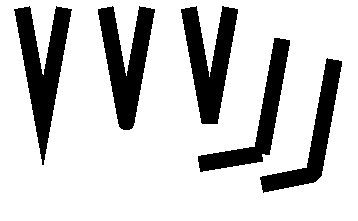
-
Filled, what parts?
-
"Winding rule"
-
"odd parity rule"


-
Masking
-
Extra picture to determine parts to draw
-
color+white or color+not-drawn
-
Picture is repeated "tiled" to fill the space
-
origin of the tiles at window, screen or object
-
Clip Region
-
Specify what parts are actually drawn
-
Expensive to actually draw and for user to calculate part to draw
-
So just specify clip region and let low-level algorithm clip
Colors

-
Color map, color table
-
Number of colors on screen vs. number of total colors
-
8 bits for each of 3 colors = 24 bits
-
2^24 colors, but screen has only 2^14 to 2^20 pixels
-
so provide 16 to 256 colors in "video look-up table" or "color table" or
"color map"
-
Color map tricks
-
Color animation
-
Position animation
-
Cursors, etc.
-
Transparency
-
Full color
-
Extra planes
-
Z buffer
-
"Alpha" channel (transparency)
-
What color when XOR, AND?
Color Models (from Foley&van Dam, 2nd
edition, pp. 584-599)
-
RGB -- Additive color primaries
-
CMY -- Cyan, Magenta, Yellow
-
complements of red, green, blue; substractive primaries
-
colors are specified that are removed from white light, instead of added
to black (no light) as in RGB

-
YIQ -- used in color TVs in US (NTSC)
-
Y is luminance, what is shown on black and white TVs
-
I and Q encode
chromaticity

-
HSV -- Hue, Saturation and Value (brightness)
-
user oriented, intuitive appear of artist's hint, shade, tone
-
simple algorithm in text to convert, but not a linear mapping
-
Interpolating between colors can be done using different models, with different
resulting intermediate colors
Text

-
Baseline, descender, ascent, line spacing:

-
extra space usually built into characters (height & width)
-
Kerning: overlapping of characters: VA, ff, V.
-
Stroke: Element of a character that would have originally been created with
a single pen stroke
-
Leading: pronounced "ledding": vertical distance between lines of type, from
baseline to baseline, measured in points. Term derives from thin strips of
lead placed between lines in the days of hot-metal type setting.
-
Em: Equal to the font's point size. So an "Em-dash" in a 18 point font is
18points wide: (option-shift-underline)
-
En: Half font's point size. "En-dash" is 9 points wide in 18 point font:
(option-underline)
-
Types of fonts:
-
Bitmap fonts: look bad when scaled up. Best appearance at native
resolution.

-
Postscript fonts: by Adobe, described by curves and lines so look
good at any resolution, often hard to read when small
-
TrueType fonts: similar to Postscript: font is a program
RasterOp
-
called "BitBlt", copyPixel in text
-
Copy an area of the screen
-
Combine with destination in various ways
-
Useful for moving, scrolling, erasing & filling rectangles, etc.
-
SmallTalk investigated using it for rotate, scaling, etc.
-
Not nearly as useful in color
Double Buffering
-
Save an extra picture offscreen
-
Smoother animations
-
Save hidden parts of windows
-
= "Backing store"
-
Use two buffers for special effects, faster refresh
-
"Save-under" for pop-ups
Window Manipulation
-
CreateWindow (10, 10, 100, 100)
-
Inside or outside?
-
Size of border?
-
Move, change size, destroy, iconize, maximize, top, bottom, etc.
Special features
-
Clipping rectangles
-
Redrawing damaged parts
-
Window refresh
-
Scrolling using coordinate transformations
-
Using clipping rectangles or sub-windows
Back to 05-830 main page


 Ellipse
Ellipse