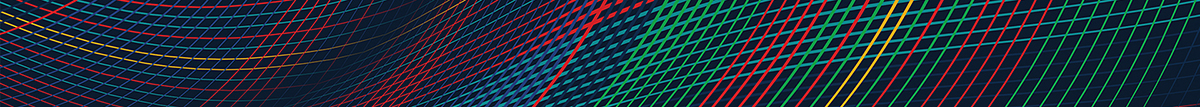Last updated - March 2023
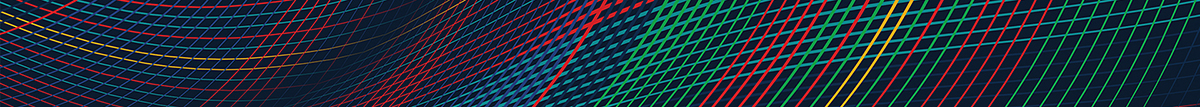
Preferred file format for the registry is PDF. You can capture your web based syllabus and print to PDF if you do not already generate a PDF syllabus as part of your course development.
NOTE: IF YOU ALREADY USE CANVAS for getting course roster or other information, even if you do not use Canvas for ALL of your student facing course information, you can upload your CURRENT SEMESTER syllabus yourself:
https://www.cmu.edu/syllabusregistry/registerwithcanvas.html
If you need CSD to upload your syllabus:
Please use the following naming convention for your file so we are able to match and upload to the university Canvas repository quickly:
examples:
If there are multiple sections we are expected to upload a syllabus for every section.
IF ALL SECTIONS ARE THE SAME: Please indicate this in the optional description box. This will enable a bulk upload of files with appropriate section file names applied (-1, -2, -A, -B, etc.).
If there are multiple sections and some are not the same (i.e. multiple instructors for the larger courses, each with their own syllabus for their section) we will need a syllabus for each section from each instructor.
Please add appropriate detail in the description box indicating there are multiple syllabi for a course of this type.
If you are unsure about the official course name being pulled from the CMU course listings, please email Jenn Landefeld and she will send you the course name as listed in the Canvas registry along with a complete list of sections for your course where appropriate.
Thanks for your attention and cooperation!
Last updated - March 2023