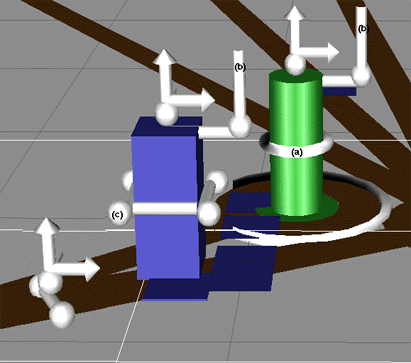RESEARCH
SAMPLES
SDM
PAPERS
PEOPLE
HOME

(Images generated by SDM)
In SDM, users may directly manipulate object set parameters through object handles. Direct manipulation refers to
operating directly on objects instead of through menus or dialogues. In contrast to manipulating an external object (such
as a lens), SDM allows users to control an object set by directly controlling any element within that set through handles.
This figure shows the SDM handles used to manipulate objects.
Attaching a handle to an object in a selected set and pulling or pushing its parts causes some or all objects in the selected
set to change. The handles were designed to look similar for different object types so that users need not remember the
functions of many visually distinct handles. When handles are pulled or pushed, the objects contract, expand or move
continuously. Using animation in this way helps users perceive the changes that have occurred or are occurring to an
object set more easily.
Go to SAMPLES page.