TUMBLE uses the GNU Automake/Autoconf/libtool programs to configure and build. We prefer to install to a subdirectory of the TUMBLE directory rather than to the /usr directory as TUMBLE is an experimental package.
There are two key shell variables that must be set correctly for TUMBLE to function.
- TUMBLE_DIR - set to the root of the TUMBLE directory
- TUMBLE_REPOS - A directory to store archived output from TUMBLE's ruby frontend experiment system. This should not be a subdirectory of TUMBLE_DIR as it should be more permenant that a working SVN copy of TUMBLE.
- OpenGL/glut
- ruby >=1.8
- swig >=1.3.21
- petsc >=2.2.0 with 'g_c++' and 'O_c++' BOPT versions built (see PETSC)
- gcc >= 3.2.0
- CS Facilities Redhat 9.0 Linux
- Mac OS X
- Most Linux flavors (Suse, Gentoo, etc. )
If you will be working frequently with TUMBLE, we recommend you set all shell variables in your .bashrc or .tcshrc. Also it is recommended you always run the debugging version by specifying the '-d' flag in step 4.
- set shell variable TUMBLE_DIR to the TUMBLE root directory
- set shell variable TUMBLE_REPOS to an empty directory. This is where the experiment data will be saved when using the new experiment system
- make sure petsc shell variables are set. See PETSC for details. BOPT is set automatically, but make sure you have built both O_c++ and g_c++ versions of PETSC.
- PETSC_DIR
- PETSC_ARCH
- run
./setup.sh or ./setup.sh -d for debugging. make make install
Assuming you have configured and built TUMBLE, you can run the following commands to test it:
This should run 10 timesteps of simple NavierStokes flow in a tube
$ ./bin/tumble-run.rb -t 10 -i test/experiments/tube.exp
This should create a model of a ventricular assist pump.
$ ./bin/tumble-run.rb -t 0 -i test/experiments/pump_multiscale.exp
Assuming you can open an x-window, you can view the output with:
$ ./bin/tumble-view.rb -e tube
$ ./bin/tumble-view.rb -e pump_multiscale
You can play around with a mesh using:
$ ./bin/tumble-debug.rb
If the build fails to find X11 headers or libraries, you may need to specify these manually. This can be done by either:
- running:
$ export LDFLAGS="$LDFLAGS -L/path/to/x11/libs" $ export CPPFLAGS="$CPPFLAGS -I/path/to/x11/headers"
- Or, editing configure.ac, and making the same changes to CPPFLAGS and LDFLAGS
Either way, go back to step "4" in the installation process
Please report any problems to: Mark Olah (mjo@andrew.cmu.edu)
Generated on Mon May 24 09:53:32 2010 for TUMBLE by
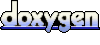 1.5.2
1.5.2
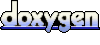 1.5.2
1.5.2