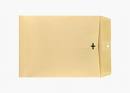

Using the information that you collected in Homework 1 for what is good and
bad about the real appliance's user interface for the tasks you designed, now
you are going to make Sketches and a Paper Prototype of a (hopefully) better
design in homework 2, and then run a user test of the prototype and revise your design based on the
feedback you get in homework 3.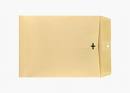

Turn in all parts of this homework in a recloseable envelope (like one of the ones at right) with your name on it!
NOTE: (11/6/07) Parts A and B have been switched from when this homework was originally posted!
PART A: Sketch at least three different interfaces for your device. The three interfaces should be dramatically different, for example, with a different organizations of what functions are on each screen, using different widgets for various functions, and using a different layout of the widgets on the screens. You might also vary which buttons are physical buttons and which are on-screen buttons. Note, the goal is to have at least 3 good interfaces that are different in interesting ways -- you shouldn't just create a good interface and then two more bad versions of it. Be creative! By "sketch," we mean informally draw the general idea, and label a few of the widgets so we can tell your intent. It is not necessary for the sketches to have every function or every screen, but there should be enough to show off your idea. Sketches should be done on paper with pens and/or pencils (not using a computer). The sketch for each design will typically include a few screens, which you can put on multiple pieces of paper. Please hand print neatly for the textual labels and any annotations on the sketches. Next, you will select one of the designs for Parts B and C.
PART B: You should now decide what are the assumptions for the hardware on which your new design will be implemented. You can either assume:
Note that even if you pick #1, you will still be programming and user testing your interface (in Homework 4) using a mouse on a regular computer. Conversely, if you pick #2, when you user test your paper prototype (in Homework 3), you will tell the users to pretend their finger is a mouse. You should also write down any other assumptions about your hardware, like what size screen will be used, whether it is color or black and white, whether it is a touch panel or not, whether there are any additional hardware (physical) buttons, etc. Next, you should write down the assumptions about your users. What level of experience do you expect? How familiar with computers will they be? What ages? Are there any other factors about the users that will influence your design or testing?
PART C: Create a complete paper prototype of the version of your device that you selected in Part A. You can draw your paper prototype on paper or using simple drawing tools like Visio. Unlike the sketches of Part A, your paper prototype must be complete, which means it should have at least a place-holder for every part of the entire user interface of the appliance. For example, if you were doing a microwave oven, there should be a square on the front panel for every button that would be on the front panel of the final implementation. For all the tasks you will ask the user to do (which should include at least those you did in Homework 1), you should have paper prototypes for all the screens, menus, etc. that the user would see. For parts of the interface that you do not intend to test, you can just make place holders (for example, screens with just titles), or buttons without labels.