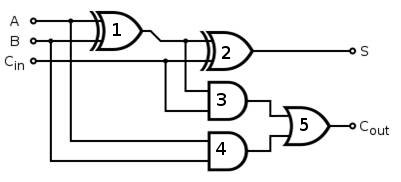15110 Spring 2013 [Kaynar/Gunawardena]
Programming Assignment 7 - due Thursday, March 28
Note: You are responsible for protecting your solutions to these
problems from being seen by other students either physically (e.g., by
looking over your shoulder) or electronically.
(More information can be found in the instructions
for Programming Assignment 2.)
Note that this assignment has 2 bonus points.
Style
Some small portion of your grade will be allocated for style. This means that you are required to keep each line of code under 80 characters in length, to properly indent your code (ask a TA or post to Piazza if you are unsure about how to indent), and to try and use meaningful variable names where appropriate (i.e. if you are adding the elements in a list, use the variable sum instead of x).
Part I: Data Representation
For Part I of this assignment, you will create a
Ruby source file containing a Ruby function(s) implementing each of
the problems described below. In implementing these functions,
you may not use to_s, to_i or any built-in
Ruby function that converts between numbers and
strings. You may, however, use subscripting with [ ]
to convert a character in a string to its ASCII value and use
chr to convert an integer to the corresponding character with
that ASCII value.
[2 points] We can implement decimal to binary conversion in Ruby by using the following algorithm that takes a non-negative
integer \(n\) as input and returns a string of 1's and 0's
holding the binary representation of \(n\).
If \(n\) is zero return "0"
Let s be an empty string.
While \(n > 0\) do the following:
Let ch be "0" if \(n\) is even and "1" if \(n\) is odd.
Add ch to the beginning of s.
Divide \(n\) by 2 using integer division and set \(n\) to the quotient.
Return s.
Write a function int_to_bin_string(n)
(in int_to_bin_string.rb) that implements the algorithm above.
Example:
>> int_to_bin_string(255)
=> "11111111"
>> int_to_bin_string(1024)
=> "10000000000"
>> int_to_bin_string(4)
=> "100"
[2 points]
The value of a binary number represented as a string s can be
found by iterating over the indices of the string and, for each index
i, updating value to so it reflects the value of the substring
represented by s[0..i]. An example is shown in the table below:
| s | i | s[i] | value |
|---|
| "10101" | 0 | "1" | 1 |
| "10101" | 1 | "0" | 2 = 2*1 + 0 |
| "10101" | 2 | "1" | 5 = 2*2 + 1 |
| "10101" | 3 | "0" | 10 = 2*5 + 0 |
| "10101" | 4 | "1" | 21 = 2*10 + 1 |
Write a function bin_string_to_int(s) in
bit_string_to_int.rb that
takes a non-empty string of 1's and 0's and converts it into the
corresponding integer value.
Example:
>> bin_string_to_int("0")
=> 0
>> bin_string_to_int("1")
=> 1
>> bin_string_to_int("101")
=> 5
>> bin_string_to_int("0011101110")
=> 238
Hint: Remember that if s is a string, s[0] is
the ASCII value of the character at position 0 in
s. If s is "Hello", then s[0]
is not "H", it's 72, and s[0].chr is "H".
Another hint: In the binary system, adding a digit \(k\) to the
right of a given binary number \(n\) means multiplying \(n\) by 2
and adding \(k\) to the result. For example, the decimal value of
the binary number 1112 is 7. This can be
obtained from the binary number 112 by
multiplying the value of the binary number 112
by 2 and adding 1 to the result.
[1 points]
Write a function hex_string_to_bin_string(hex_string)
(in hex_string_to_bin_string.rb) that converts a non-empty
string containing the hexadecimal representation of a number
(using the characters "0"-"9" and "A"-"F" as digits) into a string
containing that number's binary representation. You can assume
that the function is always called with a well-formed hexadecimal
number.
Hint: A hexadecimal number can be converted to a binary number by
converting each hexadecimal digit in order. For example, the
hexadecimal number 9AF can be converted by converting 9, A, and F to
binary strings and concatenating them in the given order.
Example:
>> hex_string_to_bin_string("4")
=> "0100"
>> hex_string_to_bin_string("D")
=> "1101"
>> hex_string_to_bin_string("4D")
=> "01001101"
>> hex_string_to_bin_string("2DA")
=> "001011011010"
Part II: Boolean Logic and Gates
For Part II of this assignment, you will create a
Ruby source file containing a Ruby function(s) implementing each of
the problems described below. In implementing these functions,
you may now use built-in functions. For example, the to_s function to convert a Boolean value to a string may prove useful in printing your output: true.to_s gives "true" .
[1 point] In the file one_bit_full_adder.rb, write a Ruby
function one_bit_full_adder(a,b,cin) that takes three Boolean
values as input and prints the result of every gate in the full
adder circuit below. Note that ^ is the Ruby exclusive or (xor) operator. If you do not recall this operator, and cannot recognize why it is relevant, you can visit page 12 of the slide deck "Boolean Logic" to see its truth table.
Use && for logical and || for logical or; do
not use the and and or keywords.
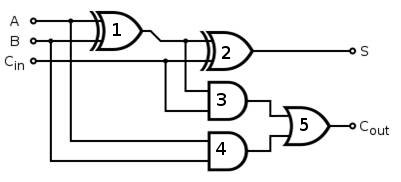
Example output:
>> one_bit_full_adder(true,false,true)
XOR gate 1 outputs true
XOR gate 2 (S) outputs false
AND gate 3 outputs true
AND gate 4 outputs false
OR gate 5 (Cout) outputs true
=> nil
[3 points] Visit the lecture slides for Unit 8B and make sure
that you understand the description of a full adder on slide 13. Now
write your own Ruby function table_full_adder in file
table_full_adder.rb to compute and print the truth table
on that slide, using the formulas shown. Your code should use nested
for loops.
Hint: Notice that the carry out bit \(C_{out}\) and the
sum bit \(S\) are computed from A, B, and the carry in bit
\(C_{in}\). Think about what this implies for your loop
structure.
Part III
[3 pts] For part III of this assignment, you will work on a module in the Online
Learning Initiative at CMU that will teach you about a new topic called
cellular automata. This module will help you learn the basics about
cellular automata before we cover this topic in class next week. The
module is designed so we can focus in class on the parts of the topic
that you find more difficult, which in turn will hopefully maximize your
learning for this topic.
In order to get credit for this part, you must complete the module by
the deadline for the programming part. We will not be grading you on how
many questions you get right in the module. Instead, we will be grading
you on whether you completed the module on time or not.
To access the Cellular Automata module:
- Go to this URL: http://oli.cmu.edu
- If you do not have an account, click on the "Register" link in the upper right. Click on the "CMU users sign in here" link.
- If you already have an account, Sign In: Click on the "CMU users sign in here" link.
- Enter your course key 15110s13 into the box labeled "Register for a course" as shown at right.
- Follow the instructions on the My Courses page to get started on the Cellular Automata module.
- You don't have to do then entire module in one sitting; you can leave the web site and resume work on it later.
Submission
You should have a pa7 directory, containing:
int_to_bin_string.rb
bin_string_to_int.rb
hex_string_to_bin_string.rb
one_bit_full_adder.rb
table_full_adder.rb
Zip up your directory and upload it using the autolab system.