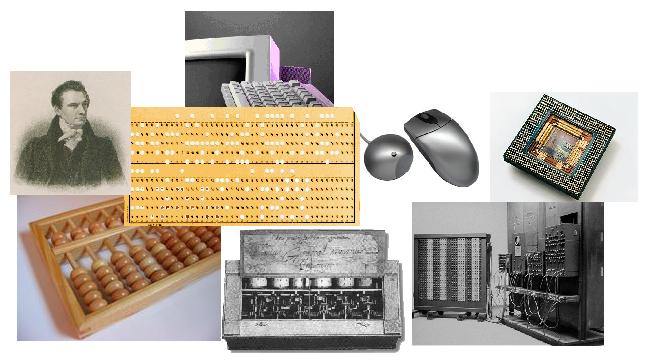
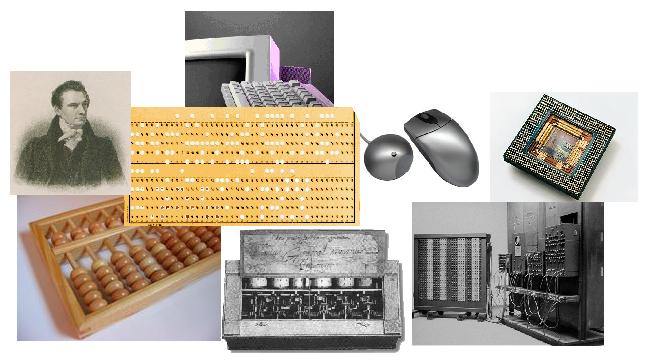
|
15292
SPRING 2020 |
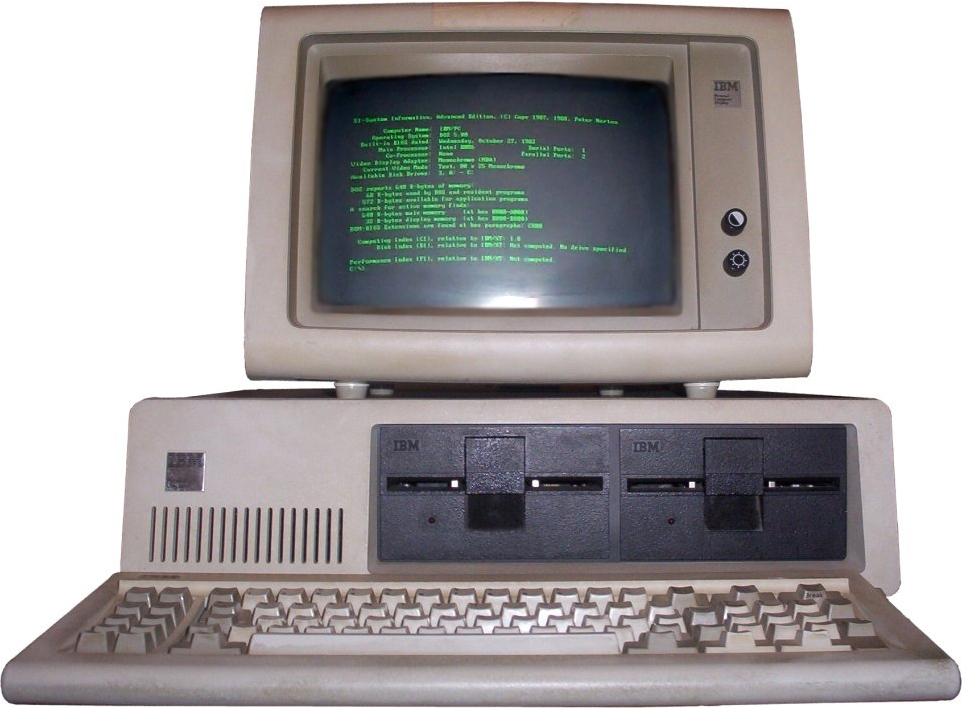
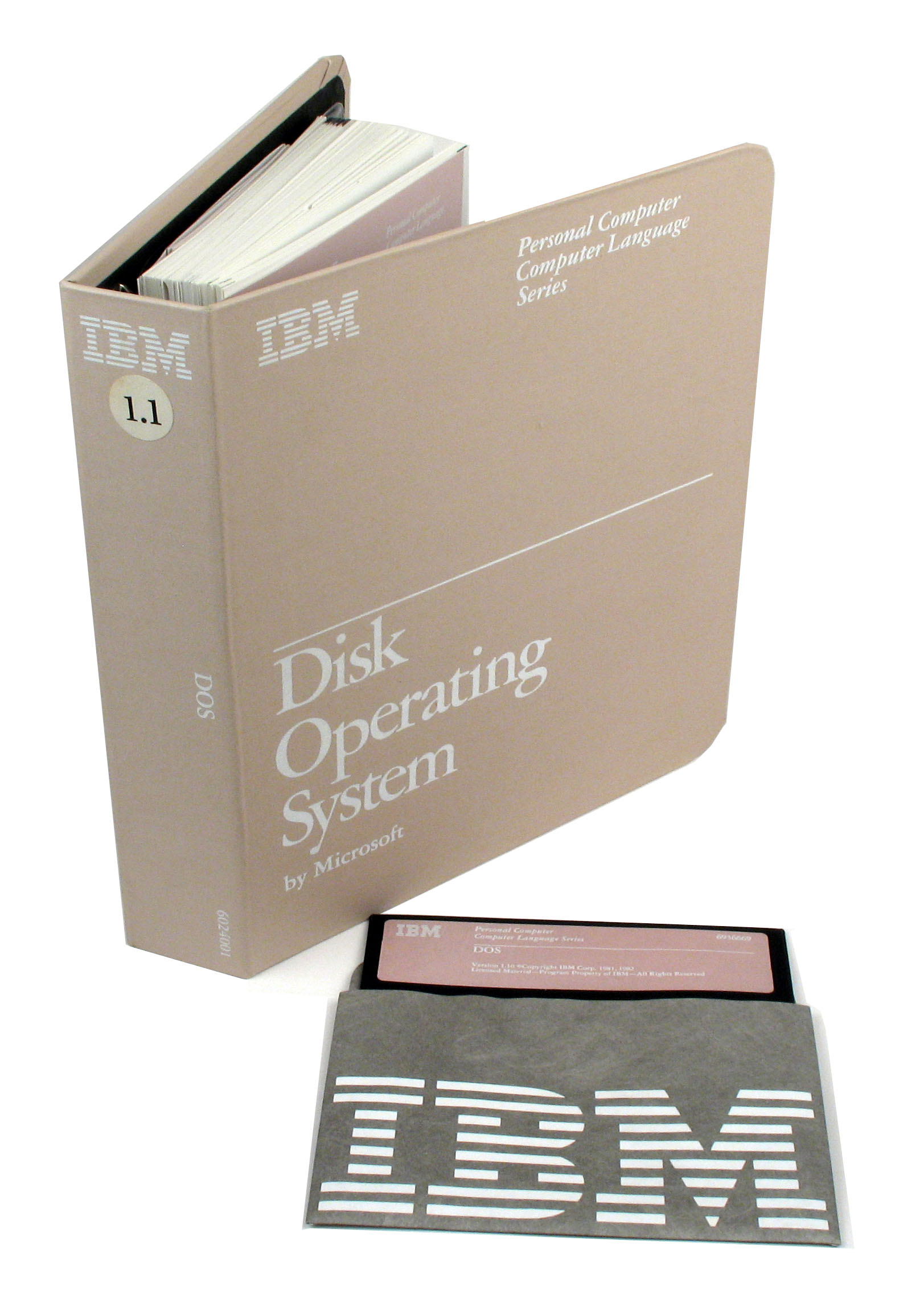
Due: Monday, March 2 by 9:00AM
In 1981, IBM released its answer to the Apple II, the IBM PC, to get itself into the personal computing business. The core of the PC was its operating system, PC-DOS, and a computer language for program, IBM BASIC, both made by Microsoft. Microsoft would later part ways with IBM to launch its own stand-alone operating system, Windows 95. Microsoft would finally replace IBM as the top computing company in the world.
In this assignment, you will use an IBM PC emulator to edit and run a BASIC program in the manner as it was done in the early 1980s. For more about the story of the first release of PC-DOS, visit the OS/2 Museum.
ASSIGNMENT:
Launch the IBM PC emulator from here:
Once the emulator starts, you should select PC-DOS 1.10 from the bottom menu and click Load. You will get a warning dialog box and you can click OK. This should "reboot" your "PC" with the 1.1 version of the operating system. (It is simulating that you put the PC-DOS 1.1 diskette in the disk drive.) FOR THIS ASSIGNMENT, YOU MUST USE PC-DOS 1.1 AS YOUR OPERATING SYSTEM.
When the "PC" reboots, you should see a prompt to enter a date and time. Go ahead. (Be sure to click inside the emulator or the keyboard might bind to other functions on the webpage.)

You should eventually get a prompt
A>waiting for you to enter an operating system command. Type DIR to see a listing of what's on the disk. Take a screen shot (saved as hw4_screen1.jpg) of the result to show that you were able to do this. You should see executable files (.COM, .EXE) and BASIC program files (.BAS). In a text file README.txt on your OWN computer, list the executable programs and one sentence describing what each does. For some help, here's a link to the PC-DOS 1.1 documentation archived from the web:
IBM PC-DOS 1.1 Manual (NOTE: Don't just copy the text verbatim.)
LOCAL COPY OF IBM PC MANUAL (NEW)
Your overall goal is to get a simple BASIC program to run on your simulated IBM "PC". During the late 1970s and throughout the 1980s, many books and magazines published BASIC programs for people to enter into their computers to play games and perform simple business tasks. One such book was Basic Computer Games: Microcomputer Edition published in 1978 by David H. Ahl:
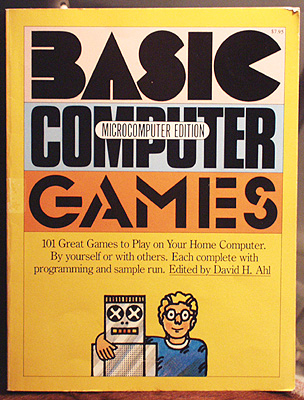
Here are five BASIC games that were published in this book, along with the code for each game as a text file.
Awari: book description page 6,
page 7 - program code
Bagels: book description page 9 - program code
Hurkle: book description page 94 - program code
Mugwump: book description page 114, page 115 -
program code
Reverse: book description page 135, page 136 -
program code
Use the built-in text editor to enter one of these five programs, of your choice, into your "PC". NO CUTTING AND PASTING HERE! PC's came with a really simple (and painful) editor called EDLIN. Use the documentation to learn how to use EDLIN and enter your BASIC program using the editor. As you work, take 5 screen shots (saved as hw4_screen2.jpg, hw4_screen3.jpg, hw4_screen4.jpg, hw4_screen5.jpg, and hw4_screen6.jpg) to demonstrate that you are using the editor properly to enter the program. Your screen shots should showcase different editing features (e.g. inserting lines, deleting lines, listing your current program, searching for a specific line, etc.). You should not just take five screen shots of you entering five lines of code. Each screen shot should demonstrate a different feature of the editor.
Once the program is entered, "save" it on your "PC" and exit out of the editor. Use the DIR command to list your files and take a screen shot (saved as hw4_screen7.jpg) to show that the file is on your "PC" diskette.
Next, start the simple BASIC interpreter (the PC comes with two, make sure you distinguish the two in your README.txt file). Do not include any arguments. You will load the BASIC program from within the interpreter. Once you're in the interpreter, LOAD your program, and then LIST it to see that the code has been loaded. RUN it to test that it works. If there are problems, exit the BASIC interpreter (using the SYSTEM command), go back to EDLIN and fix your program.
Once you are comfortable that your program works correctly, you will record a video (usual formats) of you launching the BASIC interpreter, loading the program, listing it to show the code is there and then running it at least three times. Your video should last only a few minutes since each program is not particularly long. Your video should show you leaving the interpreter at the end using the SYSTEM command to get back to PC-DOS.
For help with IBM BASIC, here is an archive on the web of the original BASIC 1.1 manual:
LOCAL COPY OF BASIC 1.1 MANUAL (NEW)
SAVING YOUR "MACHINE"
Once you're done, you can save your machine by clicking the "Save Machine" link at the bottom left below the IBM PC simulator. This should bring up a dialog box that says that a file is being downloaded to your computer. It also shows you how to embed the simulator into a webpage. This file should have the name pcx86.js on your computer. You will submit this file with the other images and files. (We should be able to load this file to use your machine in the same state as when you finished your work.)
WHAT TO HAND IN
Your zip file should contain the following files:
Zip up all files that are required to run your program and hand in to Autolab (on andrew).
Assignments will be graded out of 100 points. For this assignment, you will be graded entirely on the items in your submission. There are no style points for this assignment.
Your submission may be handed in up to one lecture late with a 20% penalty.
On the PC-DOS 1.1 disk, you'll see some BASIC programs. You can try them out by loading them into the BASIC interpreter and running them. You can list the programs in the interpreter to see how they were built.
Remember that VisiCalc was one of the first major applications for
personal computers. It was available for the IBM PC, so you can try it
out here:
https://www.pcjs.org/apps/pcx86/1981/visicalc/
To use VisiCalc, you might need to refer to its user manual
here.
Text-based adventure games were all the rage
in the 1980s before graphics displays and hardware became sophisticated
enough to handle the computational games of our modern games. Try
out one of the most popular early text games for fun: Zork!
http://www.pcjs.org/disks/pcx86/games/infocom/zork1/
A user manual is here.
You can even experience Windows 95 ...although this wouldn't run on
the original IBM PC due to its lack of sufficient memory, its
monochrome display and primitive microprocessor. (This required the
Intel 80386 microprocessor which was a big leap in computational power,
causing many people to upgrade their computers when they moved up to
Windows 95, providing a boost to the PC hardware industry.)
https://www.pcjs.org/disks/pcx86/windows/win95/4.00.950/