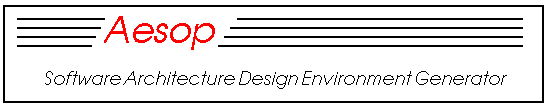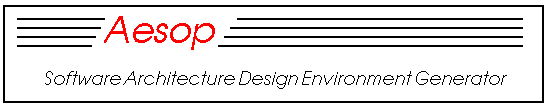
Checking out Aesop
This document describes the procedure used to create a new workspace
for Aesop development. This assumes that you've already been given
appropriate permissions by the aesop administrator (i.e., by sending
me e-mail at kompanek@cs) and that you're familiar with CVS.
Checkout Procedure
This procedure is simply as follows:
First, if you're doing any ABLE development (not necessarily working
on Aesop), you'll need to:
If you aren't going to be doing any Aesop development but want to run
the Aesop demo, you'll need to copy
/afs/cs/project/able/lib/default_sm_config to "$HOME/.sm_config".
This is the configuration file needed by the database client library
used by Aesop.
To do development on Aesop, you'll need to configure a workspace and checkout the
system from CVS:
- Checkout the "aesop" module from CVS.
- Run the script "./create_workspace" (chmod +x if necessary).
This will check out the Aesop CVS modules (inside the "aesop"
directory) and build a private fcl interpreter. It also creates a
private bin and lib directory and copies an exodus configuration file
to your home directory (.sm_config).
- When you're ready to use aesop, you first need to set
AESOP_HOME to the location of the toplevel "aesop" directory. This
overrides the default set in ablesetup.csh which points toward the
demo in /afs/cs/project/able/aesop. You can
then run the version of "aesop" in the ui directory, or the standard
startup in /afs/cs/project/able/aesop/bin will probably work as well.
Development
If you will be creating a new (private) style, you'll need to edit
your local version of lib/styles.dir to add the style. The file
ui/styles.dir in CVS can be commited when the new style is ready for
public consumption. Note that if FCL_LIBRARY is already set to the
main library (/afs/cs/project/able/aesop/lib), it won't find your
local version -- unsetting FCL_LIBRARY before running the aesop
startup script, will force aesop to look in your library directory.
The following environment variables are used by aesop. All of these
have defaults which are set by ablesetup.csh, which you may want to
override if you're making local changes to source libraries.
This is a subset of the environment variables actually used by Aesop.
The complete list of Aesop environment variables is described in
README_ENVIRONMENT in the toplevel "aesop" module.
AESOP_HOME This is the root of the aesop distribution and
will default to your own "aesop" directory if
you run "aesop" FROM WITHIN the ui directory.
FCL_LIBRARY This should be the lib directory underneath aesop.
Aesop looks in /afs/cs/project/able/aesop/lib if it
is not defined. Set this to your own lib directory if
to see local modifications to the lib dir (including
the 'styles.dir' file).
ABLE_REPOSITORY This is a code library used by the system. If you're
editing the repository this should be point toward
your own copy. If not set, aesop looks for the
repository in $AESOP_HOME/repository.