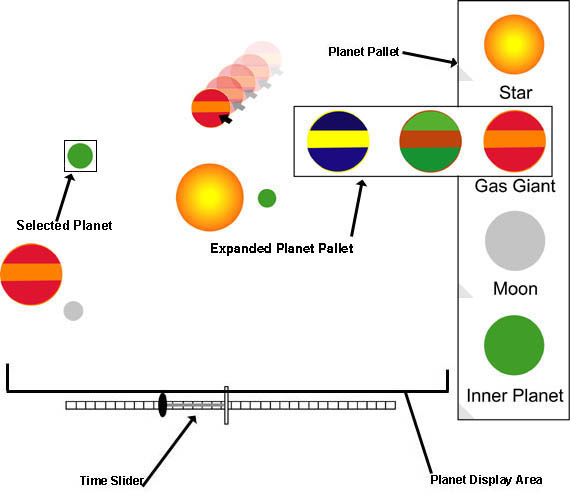Solar System Constructor Benchmark
Brian Williams
Introduction
The Solar System Constructor is an application to enable the creation of animated models of solar systems. User can drag pre-rendered animations of planets, stars and moons and drop them into orbit in the solar system. Each of these objects has their individual properties that can be edited via forms based dialog box and by a demonstrational interface. Once in place, the user may run the simulation and the objects will orbit, overlap (maintain Z order) and spin according to their properties.
In order to construct the simulation the user will drag objects off the planet pallet and "throw" them in to the solar system display area. The trajectory on which the planet is thrown will determine it's orbit. The user can select planets by clicking in the display area and edit their properties via menu options. This interaction primarily utilizes the demonstrational interface style. Additionally the property manipulation requires the menu and dialog box style of interaction.
This benchmark's interaction style is similar to many simulation games like the SimCity series and real-time battle simulation games like Warcraft. These games involve selecting units from a pallet and setting properties.
This benchmark tests a toolkits ability to handle sprite and path based animation, the object-oriented nature of direct manipulation, "real time" interface response and ability to dynamically create objects at run time.
Description
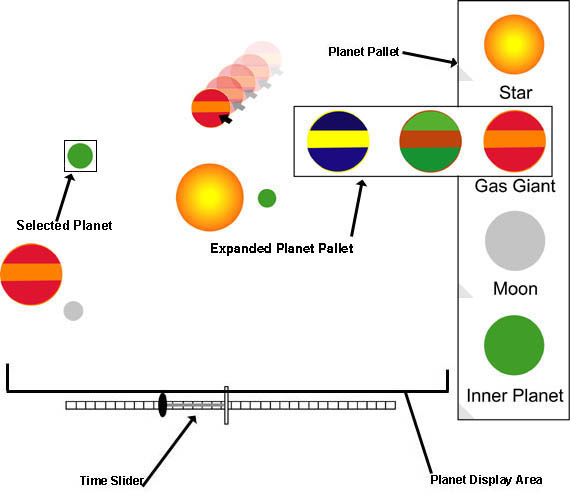
This benchmark consists of five main elements:
- The planet pallet
- This contains icons representing the various classes of celestial objects available to be placed in the solar system display area. Each icon can be clicked to expand a list of object available in that class. Once a object has been chosen it may be dragged off the pallet and thrown into the display area.
- The solar system display area
- This displays the instances of the celestial objects in their orbits. These objects can be clicked to select them. Once selected, options in the edit menu can be applied to the objects. Planet objects should orbit star objects and moon objects should orbit planet objects. When the simulation is running the objects run through their rotation animation sequences, move along their orbital path and change their Z-Order accordingly.
- The menu
- A file menu will have open, close, save and quit options. The edit menu will have copy, paste, cut, delete and properties options. The file menu options relate to the whole solar system state and the edit menu only applies to the selected planet.
- The time slider
- This is a standard slider widget that controls the flow of time in the simulation. When the slider is moved from it center the simulation runs either forward or backward according to the direction moved. The distance of the slider from center indicates the rate of the passage of time.
- Properies Dialog
- The properties dialog box will include a form to change size, rotational period, eccentricity and orbital distance.