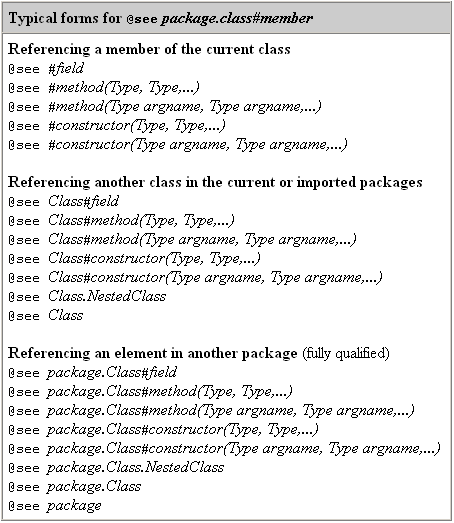| Writing Javadoc Comments |
Java is the first popular programming language to come with a special
program (of course, written in Java) for documenting its classes.
This is important, because most interesting programming involves locating a
collection of useful classes and determining what constructors
and methods they define, and how to use them (based on their syntax and
semantics).
Having all this information stored, indexed, and viewable via standard web
browsers (with links), has made a big difference in my programming
efficiency.
We have already studied how to read web pages produced by Javadoc (both for
the standard Java library and classes that I have provided for this
course).
Now we will begin to learn how to write our own Javadoc comments, to document
classes that we write ourselves.
We can run Javadoc on Java source code (.java files).
Even if we have added none of the special comments desrcribed below,
Javadoc still produces a skeletal web page listing all the fields,
constructors, and methods in Summary and Detail tables.
Such web pages, though, won't have any commentary, and none of the
special parameter, return, and throws information.
In general, we can further document our classes with comments.
Javadoc ignores general comments, but reads and process comments written
in a special form: comments that start with /**.
These are called Javadoc comments.
Notice that a Javadoc comment is also a general comment (starting with
/*) so it is also treated as whitespace by the Java compiler.
Here is the Javadoc commment prefacing the DiceEnsemble class.
View it along with the Javadoc pages it generates in the
Javadoc of Course API.
/**
* Objects constructed from the <code>DiceEnsemble</code>
* class act as collections of dice.
* The number of dice in an ensemble (and the number of sides of
* each die) can be controlled by the programmer.
* The class models the basic operations need to roll the dice and
* determine the number of pips showing -both for individual dice
* and for the entire ensemble.
*
* @author Richard E. Pattis
*/
Javadoc copies the contents of this comment into the web page that it
builds for this class; it appears near the top, right before the first
Summary table.
I write such comments in the .java file a special style, for ease of
editing; each line is a sentence, with sentences longer than one line
indented.
The web browser renders this text as a nice paragraph.
Note that I said that Javadoc copies the contents of the message...
and the web browser renders the text...
This means that the comment can us embedded HTML markup tags; these tags are
copied into the web page and rendered by the browser, just like normal
HTML tags in text.
Notice the use of <code>DiceEnsemble</code> to render the
name of this class in the code font; in a multi-paragraph
description, we use <p> to separate the paragraphs.
Generally, use what HTML markup tags you are familiar with to format your
documentation.
Finally, note the special Javadoc markup tag @author; Javdoc makes
special use of these tag, often creating special HTML for them.
A typical constructor or method is documented by a Javadoc comment of the
following form; the comment appear in the file right before
the member it documents.
/**
* One sentence. More documentation
* @param tag(s)
* @return tag(s)
* @throws tag(s)
*/
This section always begins with at least one sentence ended by a period;
other material (e.g., More documentation) can follow.
All information up to and including the first period appears in the
Summary section; it also appears in the Detail sections,
followed by any other material (e.g., More documentation).
Again, each appearance of @something is a special Javadoc markup tag
that Javadoc recognizes and processes by inserting special HTML markup
commands to highlight the information coming after the tag.
We should include only those tags that are relevant: a constructor/method
with no parameters has no @param tags; otherwise we use one tag per
parameter.
A constructor or void method has no return tag; otherwise we
use only one tag.
A constructor/method throwing no exceptions has no @throws tags;
otherwise we use one tag per exception.
The information documented by all these tags appears in the Detail
sections.
The words Parameters, Returns, and Throws are
highlighted.
The first word after @param should be the name of the parameter; it
automatically is rendered in the code font, followed by a dash, and
then the rest the information we write.
The first word after @throws should be the name of the exception; it
appears as a link to the class of that name, followed by a dash, and then
the rest the information that we write.
Again, we can embed any HTML markup tags directly in any comments processed
by Javadoc (it will just copy them to the web page, where the browswer will
interpret them).
Here are the Javadoc comment that precede the first constructor and the
roll and getPips methods in the DiceEnsemble class.
Notice that the One sentence. comment ends in a period, while the tags
don't; words enclosed inside the code HTML commands are displayed
in a special font.
I group all the parameter tags together, separated by blank lines.
/**
* Constructs a <code>DiceEnsemble</code> object, specifying
* the number of dice and the number of sides per die.
*
* @param numberOfDice specifies the number of dice in the ensemble
* @param sidesPerDie specifies the number of sides on each and every
* die in the ensemble (the pips showing are 1, 2, 3, ...
* <code>sidesPerDie</code>)
*
* @throws IllegalArgumentException if either parameter is less than 1
*/
public DiceEnsemble (int numberOfDice, int sidesPerDie)
throws IllegalArgumentException
{...}
/**
* Returns this <code>DiceEnsemble</cod> after rolling every
* die in it.
* By using the return type DiceEnsemble instead of
* <code>void</code>, we can "cascade" method calls, writing
* expressions such as: <code>d.roll().getPipSum()</code>
* instead of writing roll as its own statement.
*
* @return the rolled dice ensemble
*/
public DiceEnsemble roll ()
{..}
/**
* Returns the the number of pips showing on die <code>dieIndex</code>
* (changed each time the ensemble is rolled).
*
* @param dieIndex specifies the index of the die whose pips are
* returned
*
* @throws IllegalStateException if this ensemble has not been rolled
* @throws IllegalArguementException if <code>dieIndex</code>
* is outside the range [1,getNumberOfDice()].
*
* @return the the number of pips showing on die <code>dieIndex</code>.
*/
public int getPips (int dieIndex)
throws IllegalStateException, IllegalArgumentException
{...}
The documentation for
Javadoc
appears on the Sun Microsystems web site.
If you want to know more about Javadoc than this course covers, start
reading here.
I will partially describe two other very interesting Javadoc tags:
@see and @link.
Both tags are use to create links to other fields, constructors, or methods
either on this page or any other page documenting another class.
The @see tag collects the references and puts them in a special
section; the @link tag embeds links in any documentation, right
where it appears.
A typical use is
...This method should never be called until first calling
the {@link DiceEnsemble#roll roll} method to ensure the dice
actually have some pips showing.
The first piece of information is the way to refer to some field,
constructor, or method; the second piece of information is what word the
link should appear as.
The Javadoc web page has much more information about this interesting tag,
including the following general forms.
|