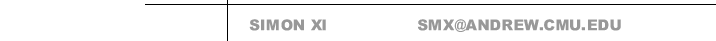Injection Molding procedure
The Morgan-Press, Model G-100T, is an injection molder designed for practical
and economical manufacturing of thermoplastic parts in quantities required
for prototyping and low-volume production.
Pneumatics
1. Make sure the safety valve on the air supply is turned to the closed
position
2. Open the compressed air valve slightly
3. Adjust valve so that the pressure is about 200 psi
4. Open the safety valve to allow the air to flow through the molder
5. Adjust the middle gauge valve to ensure a pressure of about 200 psi
is flowing through the system.
6. Completely open the flow control valve to maximum flow.
Clamp
1. Set the Clamp Pressure
Rotate the Clamp Pressure Selector
- clockwise: increase - counterclockwise: decrease
Check that the clamp pressure is set to the desired pressure on the Clamp
Pressure Gauge
The Table Guard must be locked down before the Table Plate can be moved.
2. Raise the Table Plate
On the Clamp Control Valve, move the interlock upward
While holding the interlock up, push the orange knob in until the table
plate is at the desired height
Release the interlock to maintain the table plate at the desired height
3. Lower the Table Plate
On the Clamp Control Valve, move the interlock upward
While holding the interlock up, pull the orange knob in until the table
plate is lowered to the desired height
Release the interlock to maintain the table plate at the desired height
Injection System
1. Set the Injection Pressure
Rotate the Injection Pressure Selector
- clockwise: increase - counterclockwise: decrease
Check that the injection pressure is set to the desired pressure on the
Injection Pressure Gauge
The Table Guard must be locked down before the material can be injected.
2. Inject Polymer
On the Injection Control Valve, move the interlock upward
While holding the interlock up, push the black knob in
In the Material Loading Chute, watch as the Ram Rod pushes the plastic
down through the barrel
Release the black knob when the Ram Rod is completely depressed
Release the interlock
3. Return the Ram Rod
Push the Ram Return Valve intermittently until the end of the Ram Rod
is visible in the Material
Loading Chute
Operational Procedures
Once Morgan Press is plugged in and turned on, the temperature controls
for the barrel and nozzle, located on the electrical cabinet, automatically
turn on. Determine the proper temperatures needed for your material. Use
the temperature chart or manufacturer information. Tests may also be performed
to determine optimum temperatures to
properly melt the material.
1. Setting the Barrel and Nozzle Temperatures
Depress and turn the temperature control knobs for the barrel and nozzle
until desired temperature set points are reached
2. Setting the Hot Plate Temperature
Situate mold (and spool, if necessary) appropriately on top of the hot
plate.
Plug in Hot Plate, and set temperature to desired set point
Wait until the hot plate is given enough time to reach the desired temperature
and the set points are reached on the barrel and nozzle temperature controllers
(signal light off).
Purging the Morgan-Press
The Morgan-Press should be purged of residual polymer prior to use which
will:
1. Cleanse the barrel of polymer with contaminants, impurities, or degradation
2. Remove corrosive or abrasive materials which may attack the steel if
left in the barrel cylinder for
extended periods
3. Facilitate changing/cleaning of the nozzle
How to Purge
The most common way of purging the Morgan-Press is to freely extrude
the residual polymer out of the Barrel. The Barrel is loaded with the
desired purging material and repeatedly purged until the extrusion is
satisfactory. Since LDPE is recommended for use in purging the barrel,
purging is complete when the polymer exiting the nozzle is completely
clean (clear while hot). A purging mold, created by Matt Cline, is used
for purging. This ensures that the nozzle safety interlock is satisfied.
|