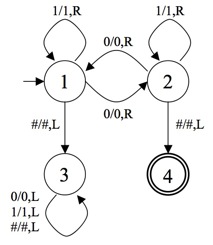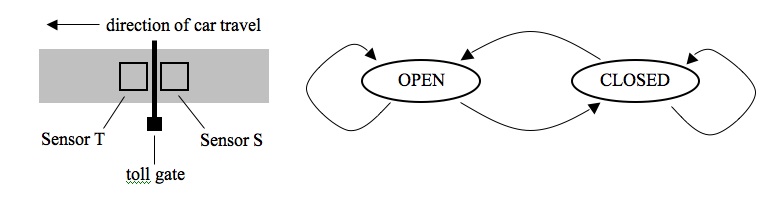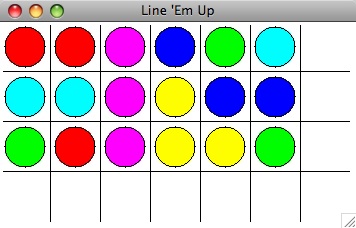15-105 SPRING 2009 [CORTINA]
HOMEWORK 9 - due Friday, April 10
WRITTEN PROBLEMS (8 pts)
Hand these problems in on paper in class on the due date specified.
- (2 pts)
Let A be the set of all programs such that each program in this set has no
input and
outputs a single integer as its answer after it does its computation. For
example, the
program that computes and prints out the sum of the integers from 1 to 100
is one of the
programs in this set.
Now, let X be a new program that analyzes any program from the set A. If
the program it
analyzes outputs an even integer, X outputs the word "EVEN"; otherwise it
outputs "ODD".
Finally, let Y be a new program that runs X to analyze itself (Y). If X
outputs "EVEN",
then Y outputs 1. If X outputs "ODD", then Y outputs 2.
-
Explain why Y is one of the programs in set A.
-
Explain why there is a contradiction if Y outputs 1.
-
Explain why there is a contradiction if Y outputs 2.
-
What does all of this say about the existence of program X?
-
Consider the Turing machine shown below.
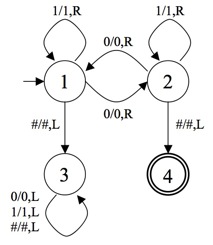
-
List the sequence of states that the machine goes through for each
of the following initial tapes (the starting position of the tape head
is shown with the ^ symbol):
###1001010###
^
###01010###
^
###0000011111###
^
-
In one sentence, explain what this machine is "accepting". (That is,
what types of binary data on the tape make it halt?)
- (2 pts)
Draw a Turing machine that halts if and only if the tape contains
alternating X's and Y's, starting and ending with an X. For example, the
machine should halt if the tape starts with the pattern XYXYXYX on it, but
it should run forever if it starts with the pattern XYYX or XYXYXY on it.
You may assume that the machines starts on the leftmost non-blank symbol
on the tape. (HINT: You will need four states in your machine.)
- (2 pts)
A toll gate has two sensors in the road, as shown below:
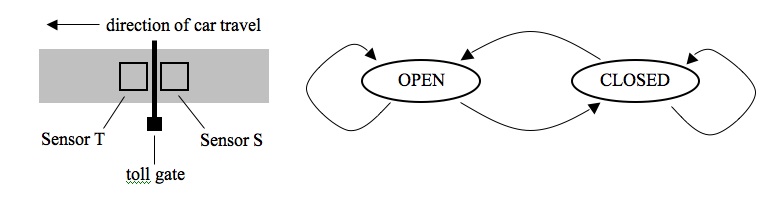
The gate opens when the sensor S is on and the sensor T is off. The gate
closes when sensor S is off and sensor T is on. As a car approaches, it
will cross over sensor S first, which should open the gate. It will
continue on, being over both sensors, until it clears sensor S. This
should close the gate. Then the car will proceed forward until it clears
sensor T. If another car approaches, the gate should not open until the
previous car clears sensor T.
Complete the state diagram for this toll gate with two states: OPEN and
CLOSED. Determine what logical condition is required to move from one
state to the other state, and what condition is required to stay in each
of the states. Use the variables S and T to represent the sensors and the
operators & and v for
the logical operations AND and OR respectively. If
you write S, this means that the S sensor is on (i.e. the car is over that
sensor) and if you write ~S, this means that the S sensor is off (i.e.
there is no car over that sensor).
COMPUTER PROBLEM (2 pts)
Hand this in electronically using the
Electronic Handin System by 11:59PM on the due
date indicated.
The Line 'Em Up game consists of a 3 X 6 grid of circles of 6
colors, 3 of each. The
goal is to rotate the lights horizontally and vertically until every
column has a light of a
single color. A sample game board is shown below. Note that there is an
extra row and column in the game window.
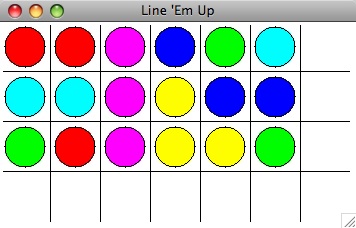
The colors of the game are stored in an array of integers with 3 rows and
6 columns. Each cell stores a number from 0 to 5, representing the
following colors:
0 = blue 2 = cyan 4 = magenta
1 = green 3 = red 5 = yellow
So for the window shown above, the corresponding array would be:
3 3 4 0 1 2
2 2 4 5 0 0
1 3 4 5 5 1
In this problem, you will complete a Python program so it draws the
initial game. (You will complete the game in homework 10.) Start with the
following Python main function:
from graphics import *
def main():
window = GraphWin("Line 'Em Up", 350, 200)
draw_lines(window)
filename = raw_input("Input name of data file: ")
colorarray = initialize_array(filename)
display_circles(window,colorarray)
raw_input("Press <ENTER&rt; to quit.")
window.close()
def draw_lines(window):
# you will complete this function
def initialize_array(filename):
# you will complete this function
def display_circles(window,colorarray):
# you will complete this function
main()
You will need to complete the three functions: draw_lines,
initialize_array, and display_circles.
The draw_lines function should draw horizontal and vertical lines
to divide the window up into 28 square regions, each region of size 50 X
50. Do this using a loop to draw the vertical lines and another loop to
draw the horizontal lines, rather than drawing the 9 required lines
individually.
The initialize_array function should open the given filename,
create an empty array with 3 empty arrays inside of it (one for each row),
and then read each color number from the file and store them in the array
in the appropriate row. When you're done, you should have an array with 3
rows and 6 columns. Your function should return the array back to the
main function.
The numbers for the array will be stored in a data file, one integer per
line, row by row. Click HERE for a sample of the
data file for the game shown above. You can right-click the link to save
the file on your computer.
The draw_circles function should scan through the array of colors
and draw a circle of the appropriate color in the appropriate position in
the window. You should use loops here to simplify your code. Don't type in
18 separate circle commands.
HINT: Review the Python instructions for the Lights Out game. The
functions you have to write here are similar to functions in the lab
example.