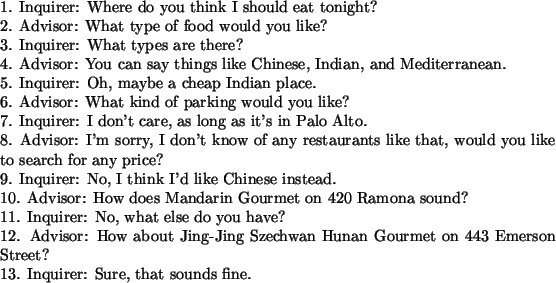 |
| System Speech Acts | |
| ATTEMPT-CONSTRAIN | Asks a question to obtain a value for an attribute. |
| SUGGEST-RELAX | Asks a question to remove all values for an attribute. |
| RECOMMEND-ITEM | Recommends an item that satisfies the constraints. |
| QUIT-START-MOD | States that no matching items remain and asks whether |
| to modify the search, start over, or quit. | |
| PROVIDE-VALUES | Lists a small set of values for an attribute. |
| CLARIFY | Asks a clarifying question. |
| User Speech Acts | |
| PROVIDE-CONSTRAIN | Provides a value for an attribute. |
| ACCEPT | Accepts a relaxation suggestion or item generated by the system. |
| REJECT | Rejects the system's proposed attribute, relaxation attempt, or item. |
| PROVIDE-RELAX | Provides an attribute value for removal. |
| START-OVER | Indicates a desire to reinitialize the constraints and begin again. |
| QUIT | Indicates a desire to stop the conversation. |
| QUERY-VALUES | Asks for information about possible values of an attribute. |
| Variable | Description |
| Constrained | Attributes whose values have been specified. |
| Rejected | Attributes whose value the user has declined to provide. |
| Fixed | Constrained attributes that the user has indicated should not be relaxed. |
| Constrain | The next attribute to constrain, if any. |
| Relax | The next attribute to relax, if any. |
| Query | Probability model of desired item constraints. |
| Number-of-Items | Number of database items matching the query and exceeding |
| the similarity threshold. | |
| Ranked-Items | The matching items ranked in similarity order. |
| Rejected-Items | Items that the user has rejected. |
| User-Move | The user's most recently uttered speech act. |
| System-Act | The system's most recently uttered speech act. |
| System-Move | User-Move | Effect on Query |
| CONSTRAIN | PROVIDE- | Set ``probabilities'' of all provided values to one. |
| CONSTRAIN | Set probability of other values for constrained attributes to | |
| zero. If the attribute has been rejected previously, reset | ||
| its attribute probability from user model. | ||
| CONSTRAIN | REJECT | Drop attribute by setting its probability to zero. |
| RELAX | REJECT | No effect; Dialogue Manager selects next attribute. |
| RECOMMEND | REJECT | Update item preference counts (see Section 3.4). |
| RELAX | ACCEPT | Reset value probabilities for the attribute from user model. |
| RECOMMEND | ACCEPT | Update item preference counts (see Section 3.4). |
| Any | PROVIDE-RELAX | Reset value probabilities for the attribute from user model. |
| Any | START-OVER | Initialize from user model. |