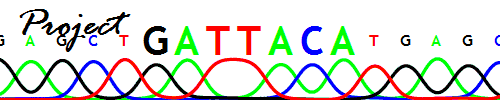Congratulations! You got the program to run. So, what does it do? Well, as the name implies, it displays multiple sequence alignments. It can also display a number of summaries about that alignment. For help on the available menu options, follow the links below.
You may also need the following keyboard and mouse commands:
- VELMA Keyboard shortcuts
- In any view:
- 'a' - select all
- 'n' - select none
- 'i' - invert selection
- In any plot view:
- 'r' - reset zoom
- '+' - zoom in
- '-' - zoom out
- hold 'x' - zoom along the x-axis only
- hold 'y' - zoom along the y-axis only
- In any view:
- VELMA Mouse commands
- Left click & drag - select
- Hold shift or control, left click & drag - add to current selection
- Right click & drag - translate view (where applicable)
- Scroll mouse wheel - zoom in or out
- Click mouse wheel - reset zoom