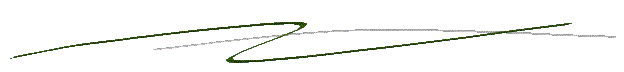SageBook
SageBook is a system that helps us search for visualizations based on data requirements or based on the "look" (appearance) of the visualization. If you were to collect together all the visualizations that you have created, I bet there would be a whole lot of them. It can be difficult for us to keep track of all our past design ideas and to reuse them in new problems. SageBook can help us in this by providing multiple different search algorithms for finding the "right" visualization, based either on the data it contains, or the graphical objects and layouts within it. The visualizations it finds are then categorized based on their appearance, so that the ones that look alike are grouped together in one pile and the ones that look different are separated into multiple piles. In this way, you are not forced to go through a serial list of visualization designs, many of which may have very similar visual appearances. The piles-browsing interface for SageBook is shown below.
SageBook can also help us in adapting an old design to suit our new data and tasks. This can be done simply by doing a search based on our new data, picking a design that we like, and then hitting the 'adapt' button. When we do this, SageBook links to an automatic visualization system that is used to redesign the chosen visualization. Below we show an example data query, an example chosen graphic, and its automatically adapted result.
For more information on the SageBook system please check out the SAGE project page and the related
publications.