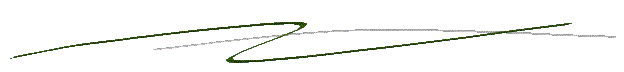SolarPlot & Aggregate TreeMap
New technologies have made it much easier for us to collect and disseminate information. However, the explosion of information also means that we have to keep track of huge amounts of information. This can sometimes be very difficult and time consuming. The SolarPlot and Aggregate TreeMaps are visualization interfaces that can help us better deal with certain types of large data sets. They are both based on the concept of data aggregation or data binning. Data aggregation or binning simplifies large data sets by summarizing groups of data elements and representing such groups with a single graphical symbol.
The SolarPlot is an interactive circular histogram. Data values are plotted around the circumference of a circle. Interactive control is provided so that the circle may be continuously expanded or contracted. By interactively expanding and contracting the solarPlot we can view the data at different levels of detail (i.e. different levels of aggregation). Different aggregation levels may reveal different patterns within the data set. From the highly aggregated display in Figure 1-left we notice an increasing trend. The less aggregated display (Figure 1-right), however, shows that there is also a periodic cyclic trend.
Figure 1
One of the big advantages of the SolarPlot over the more conventional histogram charts is that the SolarPlot naturally provides better feedback on the aggregation level through the circle diameter. In addition, the SolarPlot is also better at maintaining data encoding context between one level of aggregation to the next, i.e. 10 degrees always represents 10 years for instance. This, however, is not true of conventional histograms, where the aggregation level will change the scale in which data is encoded, i.e. 10 pixels represents a different number of years depending on the level of aggregation.
Like the SolarPlot, the Aggregate TreeMap also allows interactive aggregation. The Aggregate TreeMap shares many of the advantages of the SolarPlot, likes the ones described above. The Aggregate TreeMap, however, is used to view hierarchical data such as an organizational chart, or a file system. Figure 2 shows my file system hierarchy using an Aggregate TreeMap. The hierarchy is displayed such that the root (in this case my home directory) appears at the center of the circle, and pie slices radiating outwards represent sub-directories and all of their (successively nested) files and sub-directories. Saturation encodes the time at which the files were last modified, i.e. darker color indicates older files and lighter colors indicate more recent files. Hue encodes the amount of aggregation. Highly aggregated areas are more purple, while less aggregated areas are more blue.
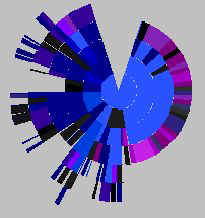
Figure 2