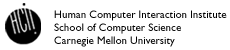
Uses
of Hand-Helds as
Assistive Technologies for
People with Disabilities
| NEW! Our download
contains |
Keywords: Assistive Technologies, Personal Digital Assistants (PDAs), Hand-held computers, Muscular Dystrophy, Handicapped, Disabled, Disabilities.
Overview
We are looking at how handheld devices, such as Personal Digital Assistants (PDAs) like Palms and PocketPCs, can be helpful to people with physical disabilities. This research is currently progressing along two tracks. First, we are studying the use of a PDA as an alternative input device for computers, and second, we are looking at how to automatically create remote controls for everyday appliances that will be usable by people with disabilities. We believe that by using commercial, off-the-shelf hardware and adapting software which also has significant mainstream usefulness, we can provide increased benefits at low cost to people with disabilities.
People with Muscular Dystrophy (MD) and certain other muscular and nervous system disorders such as Cerebral Palsy (CP) may lose their gross motor control while retaining fine motor control. The result is that they may have difficulty operating a mouse and keyboard. However, they can often still use their fingers to control a pencil or stylus, and thus can use a handheld computer such as a Palm. In our first track of research, we have developed two programs, called RemoteCommander and Shortcutter, that allow the handheld to substitute for the mouse and keyboard of a PC. RemoteCommander allows all keyboard and mouse functions to be performed using the PDA, and includes support for word completion and word prediction. Shortcutter allows custom panels of controls to be created, to make it easier to perform specific common or difficult functions in specific applications. Our tests with a variety of children and adults show that this software can be very useful for some people.
As our second track, we are creating a "Personal Universal Controller" (PUC) that allows graphical and speech user interfaces to be automatically created as remote controls for everyday appliances. Research is progressing in three areas: how to create high-quality graphical user interfaces from a high-level specification that will take into account user preferences, how to create speech interfaces automatically for appliances (this work is being performed by the Universal Speech Interfaces group), and how to connect our interfaces to real appliances. A PUC will enable people who have visual and physical disabilities to have access to a wider range of functions on a wider range of appliances. We are coordinating with the InterNational Committee for Information Technology Standards (INCITS) Standards Development Committee on Information Technology Access Interfaces (V2) to help with the Alternative Interface Access Protocol (AIAP) which has similar goals to our PUC.
![]()
History
Ten-year old Jennifer Rossman of New York has found the Remote Commander and Shortcutter programs to be very valuable as a replacement for the keyboard and mouse. Jennifer has a form of Muscular Dystrophy known as Spinal Muscular Atrophy, Type II.
 Jennifer's father, Drew Rossman
has set up a web page to help explain
how to use these programs. See his letter below.
Jennifer's father, Drew Rossman
has set up a web page to help explain
how to use these programs. See his letter below.
There is a nice article about this use of
the Pebbles software in the February, 2001 issue of Quest
magazine from the Muscular Dystrophy
Association - USA ![]() :
:
-
Jennie Borodko Stack, "Palm Pilot Connects Girl with Classroom," QUEST, Volume 8, Number 1, February 2001
http://www.mdausa.org/publications/Quest/q81palmpilot.cfm
Also mentioned in the Pittsburgh area MDA newsletter:
-
"Using Palm Pilots to Help Control Computers," MDA Messenger, (serving Southwestern and Midwestern PA), Winter, 2001, p. 7
Also mentioned in articles at:
![]()
Current Research
We are interested in further studying how these hand-held computers can help people with disabilities. We are offering free Palm devices to a limited number of people in the Pittsburgh area who have disabilities and might find the existing applications useful. (Even if you are not selected for the study, you might find the software to be useful. See http://www.pdacontrols.com/ for pictures and instructions on how it can be downloaded for free.)
We are also interested in forming collaborations with other researchers interested in this topic, and in other uses of a hand-held device to aid people with disabilities. If this software may benefit you or someone you know, please contact Brad A. Myers.
Download
You can download EdgeWrite text entry software from http://www.edgewrite.com under the "Download Software" section.
You can download the standard Pebbles distribution, which has all the standard Pebbles applications, including RemoteCommander and Shortcutter. See the standard download page.
For the Palm, we have a special download for the software for people with disabilities, that has the latest (undocumented and only partially tested) versions (click on the link below). This might be better for people with disabilities. Use the regular download instructions. This download also includes two testing programs useful for measuring the speed and accuracy of typing and selecting objects.
- Download of Pebbles assistive.zip
Changes in this version since the official V5 release:
- Ability to hit hotsync while in RemoteCommander, and have the PC automatically switch to hotsync and return to PebblesPC.
- Word prediction in RemoteCommander! To use the new word prediction mechanism, you will need to load RmtCmdWords.pdb from the Palm directory onto your Palm. Note this big file takes a long time to load--maybe 1/2 hour! So just be patient. Then go to the Options/Preferences screen on the Palm and choose the Word Prediction option.
- If you load both RmtCmdWords.pdb and RmtCmdWordsBk.pdb into the Palm (which will take twice as long!), then the option to reset the Palm's database of word predictions will be available. We will use this to make comparison measurements of speed and prediction accuracy.
- The PC side of Remote Commander can log all the keystrokes for analysis. In PebblesPC, hit Plugins..., then select RemoteControl and hit Preferences.
Sorry, there is no documentation yet for the special download or its programs.
Publications
- Brad A. Myers, Jacob O. Wobbrock, Sunny Yang, Brian Yeung, Jeffrey Nichols, and Robert Miller. "Using a Handheld to Help People with Motor Impairments". Fifth International ACM SIGCAPH Conference on Assistive Technologies; ASSETS 2002. July 15-17, 2002. Edinburgh, Scotland. pp. 89-96. Adobe Acrobat (pdf) or html
- Jacob O. Wobbrock. "The Benefits of Physical Edges in Gesture-Making: Empirical Support for an Edge-Based Unistroke Alphabet." Extended Abstracts of the ACM Conference on Human Factors in Computing Systems (CHI '03). Ft. Lauderdale, FL, April 2003. pp. 942-943. pdf or ACM
- Jacob O. Wobbrock, Brad A. Myers, and Scott E. Hudson. "Exploring
Edge-based Input Techniques for Handheld Text Entry". International
Workshop on Smart Appliances and Wearable Computing. IWSAWC
2003. In the Proceedings of the 23rd IEEE Conference on Distributed
Computing Systems Workshops (ICDCS'03).
May 19-22, 2003, Providence, Rhode Island. pp. 280-282. pdf
EdgeWrite Publications
- Jacob O. Wobbrock, Brad A. Myers, and John Kembel. "EdgeWrite: A High-Accuracy Stylus Text Entry Method," CHI Letters: ACM Symposium on User Interface Software and Technology, UIST'03, Nov. 2-5, 2003, Vancouver, British Columbia, Canada. pp. 61-70. pdf
- Wobbrock, J.O., Myers, B.A., and Aung, H.H. "Writing with a Joystick: A Comparison of Date Stamp, Selection Keyboard, and EdgeWrite." Proceedings of Graphics Interface (GI '04). Canadian Human-Computer Communications Society. London, Ontario, May 2004. pp. 1-8. pdf
- Wobbrock, J.O., Myers, B.A., and Aung, H.H. "Joystick Text Entry with Date Stamp, Selection Keyboard, and EdgeWrite." Extended Abstracts of the ACM Conference on Human Factors in Computing Systems (CHI '04). Vienna, Austria, April 2004. To appear. pdf
Letter From Drew Rossman
Date: Fri, 3 Nov 2000 09:22:24 -0500
From: "Drew Rossman" <drossman@stny.rr.com>
I am the father of a handicapped child. She has a form of Muscular Dystrophy know as "Spinal Muscular Atrophy, Type II." I would, first, like to let you know how valuable a tool the remote commander has been to her. The range of motion she possesses is limited and we have found this Palm application to be of the greatest assistance.
Secondly, I would like with your permission to possibly expand the use of this software, to what I am sure is a group of folks out there, who unknown to them, an alternative to expensive assistive devices is available. I would like to via the Muscular Dystrophy Association, possibly let others know that they to can partake of this, what I view as, an extremely important tool to those less fortunate.
Have a Great Day!
Drew Rossman
(see more about their use of RemoteCommander)
![]()
Support for the Pebbles Work for People with Disabilities
Funding
- Partially funded by a grant from NSF.
2003-2006. "Using Handhelds to Help People with Motor Impairments."
This research is funded in part by the National Science Foundation under Grant No. UA-0308065. Any opinions, findings and conclusions or recommendations expressed in this material are those of the author(s) and do not necessarily reflect those of the National Science Foundation. - Partially funded by a grant from NEC Foundation of America. "Handhelds as Assistive Technologies for People with Muscular Disabilities." 2003. See the NEC Foundation page for this project.
Equipment
- Thanks to Synergy Solutions, a division of BarPoint.com, which donated 10 fifteen-foot Palm cables, that are normally distributed free with a purchase of SlideShow Commander.
- Thanks to Handango.com, a leading web site for handheld software, for donating 60 souvenir styluses, that have proven useful for some people with disabilities.
- Thanks to Palm Computing, Inc. for the donation of four m100 handhelds.
![]()
Links
Research sites:
- Department of Rehabilitation Science & Technology, in the School of Health and Rehabilitation Sciences, at the University of Pittsburgh
- The Human Engineering Research Laboratory, from University of Pittsburgh and VA (Veteran's Administration) Pittsburgh
- The TRACE center at the University of Wisconsin, a pioneer in the field of technology and disability.
Commercial Sites:
- Enkidu products, like the PalmTop Portable Impact
- Chat PC communication device, available also from CCA
![]()
Back to the Pebbles main page.