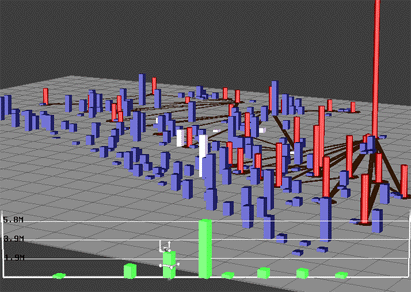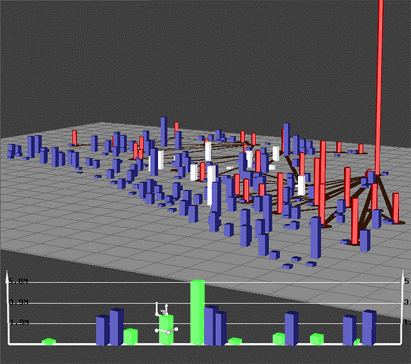RESEARCH
SAMPLES
SDM
PAPERS
PEOPLE
HOME

(Images generated by SDM)
Scale operations can be used to compare objects more easily. Comparisons of object heights and sizes can be hard to make
when 3D graphical objects are at different depths in a scene or when 2D objects are not aligned (e.g., placed on a map). In
SDM, users can sketch a line on the xy plane and drag all selected objects toward it (see the figure on the left). This is
achieved by linking the positions of objects with a formula that calculates their perpendicular distance to the reference
line. Users can scale these distances interactively to animate object movement toward or away from the line. Multiple sets
can also be moved to the same line, e.g., to compare variability of green and blue bars, as in the right figure. Other
parameters can be linked and manipulated together using the same formula mechanism.