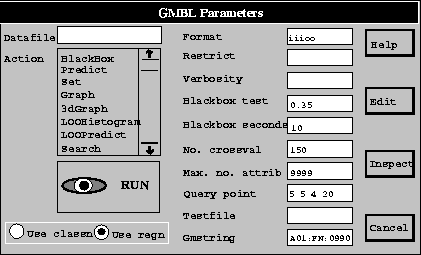
As well as the simple dialog box to run EYE (obtained by choosing ``Run GMBL'' from the GMBL menu), there is also an advanced dialog box. This provides the user with more control of EYE's operations. This section describes how to use the advanced dialog box.
There are two ways to invoke the advanced dialog box. You can bring it up by clicking the Advanced button in the simple ``Run GMBL'' dialog box. Or you can simply click the right mouse button in the main EYE window. Try either of these methods and you should see the following:
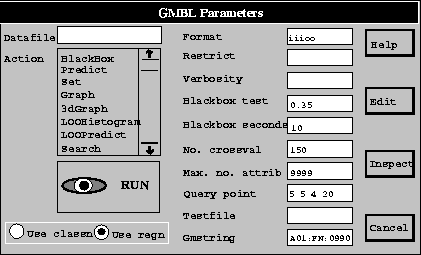
The datafile and action fields should be familiar to you from the simple dialog box (the action simply being the task you wish EYE to execute when it runs, such as BlackBox). And the Run, Help, and Cancel buttons each have the obvious effect. But there are quite a few new parameters. You can edit these parameters directly by typing a new value into the dialog box, or indirectly by using the Edit button.
We now explain each of the remaining parameters in turn, and then discuss the Edit and Inspect buttons. Section 6 goes on to describe the EYE functions (such as BlackBox and Predict).