Welcome to the Chartiers Valley/Carnegie Mellon 2004 Middle School Cognitive Tutor Summer Program!
The Summer Program
- Program information will be posted on this website, and we will be posting solutions to technical problems on the website as they arise.
- Send e-mail to alps@cs.cmu.edu to contact the support team.
Getting Started
- Install the cognitive tutor on your home computer, and
- Try running the cognitive tutor and logging in.
1. Installing the Cognitive Tutor
To install the tutor on your home computer:- Insert the CD into the computer.
- Double-click on My Computer on your desktop.
- Double-click on the CD-ROM drive
- Double-click on the file labeled CognitiveTutor7S04.exe
- Click Finish to accept C:\Program Files\Carnegie Learning as the destination folder
- Click Yes to create the C:\Program Files\Carnegie Learning folder.
- The Installer will start to install the tutor. Please be patient as this may take several minutes.
- Click Ok once the installation is complete.
- Double-click on My Computer on your desktop.
- Double-click on the C: drive
- Double-click on the Program Files folder
- Double-click on the Carnegie Learning folder
- Double-click on the Shortcuts folder
- Drag both shortcuts (CVMS Grade 7 and Save Protocols to Floppy Disk) from this folder to your desktop
2. Starting the Tutor and Logging In
- To start the tutor, double click on the CVMS Grade 7 icon:
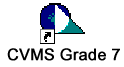
- A login window will appear. Type cvms student1 (Letter capitalization doesn't matter).
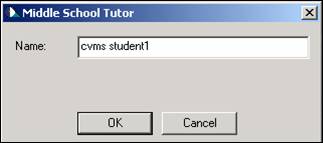
- If the tutor says "Error: Unable to find student file. Try entering your name again.", try checking for typos. If you've spelled your login correctly, send e-mail to alps@cs.cmu.edu.
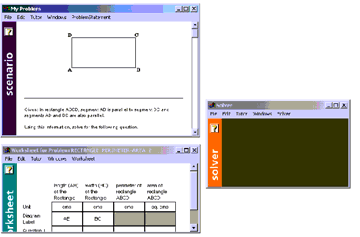
Once you've reached this point, please send e-mail to alps@cs.cmu.edu to let us know you're successfully underway.
The Using the Cognitive Tutor handout contains information on completing the problems.
End of the Summer
When school starts in the fall, you should- Copy your tutor record files to the blank floppy disk in the program packet, and
- Return the CD and floppy disk to Chartiers Valley Middle School by Friday, August 27th.
1. Copying your Tutor Record Files to the Floppy Disk
- Please WRITE YOUR NAME on the cardboard floppy disk envelope, but NOT on the floppy disk.
- Double-click in the Save Protocals to Floppy Disk icon on your desktop.
- Follow the program instructions that appear - Please insert the disk we gave you in drive A:, and press the Y key when ready.
If you have any problems, e-mail alps@cs.cmu.edu.