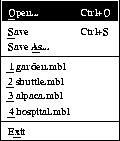
If you select the File menu with the left mouse button, you will see something like this:
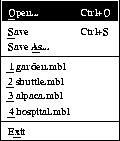
We will briefly describe each option in turn.
This lets you select a new datafile. It brings up a window showing the available files, and waits for you to choose one. When you want to switch datafiles you can either use Open, or you can bring up the dialog box to run EYE (see section 2) and type the new filename into the datafile slot. As a shortcut, you can invoke Open by holding down the Ctrl character while you press the letter `O' (that's what the enigmatic Ctrl+O means).
Once you start using the advanced interface to EYE (see section 5) you may start modifying your datafile, perhaps naming your variables or altering which ones are treated as outputs. Select Save if you wish to save these changes. As a shortcut, you can invoke Save by holding down the Ctrl character while you press the letter `S'.
This lets you save your datafile under a new name, bringing up a window that shows you the existing files.
EYE remembers the last four files that you looked at. This lets you select them directly instead of using Open.
Last but by no means least, Exit allows you to quit EYE.