Whole Body control¶
See also
What it does¶
It is a powerful tool which gives a very natural and safe motion.
The main goal is to generate and stabilize consistent motions and adapt NAO’s behaviour to the situation.
How it works¶
Whole Body Balancer¶
It is a Generalized Inverse Kinematics which deals with cartesian and joint control, balance, redundancy and task priority.
This formulation takes into account all joints of the robot in a single problem. The motion obtained guaranties several specified conditions like balance, keeping a foot fixed ...
Moreover, when asking NAO to reach out his arm, he bends over because arms but also legs joints are taken into account. And he stops before stretching too much in order to keep his balance.
This behaviour is automatically managed by Whole Body Balancer. The user only asks NAO to reach out his arm.
HipYawPitch joint coupling is implicitly taken into account in the balancer.
Whole Body Balancer - detailed¶
The Generalized Inverse Kinematics problem is written as a quadratic program which is solved every 20 ms using the C++ open source library qpOases1.
The classical form of a quadratic program is:
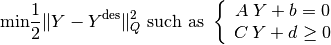
 : Unknown vector;
: Unknown vector; : Desired but not necessarily feasible solution;
: Desired but not necessarily feasible solution; : Quadratic norm;
: Quadratic norm; ,
,  ,
,  and
and  : Matrices and vectors which
express linear equality and inequality constraints.
: Matrices and vectors which
express linear equality and inequality constraints.
In our case, the unknown vector is composed of:
- Velocity of torso. It is an unactuated body with 6 degrees of freedom (3 translations, 3 rotations);
- Velocity of all the articulated joints. LHand and RHand are not taken into account because they are not part of a kinematics chain. Moreover, LHipYawPitch and RHipYawPitch are mapped to a single variable because these articulations are controlled by only one actuator.
The equality constraints are about keeping feet fixed or in a plane.
The inequality constraints are:
- Joint limits. These constraints are always taken into account;
- Balance. The Center Of Mass is constrained to stay within the support polygon. We can activate/disactivate this constraint and specify the support polygon.
Ydes is composed of:
- Cartesian desired trajectories.
- Articular desired trajectories.
These orders are not necessarily feasible and may even contradict. The solution obtained is feasible (it fulfills all the constraints) and is a compromise between the desired motions.
1 H.J. Ferreau, H.G. Bock and M. Diehl, ”An online active set strategy to overcome the limitation of explicit MPC,” IEEE - International Journal of Robust and Nonlinear Control, pp. 816-830, 2008.
Getting started¶
When use it¶
This balancer can be used with every joint control (angle interpolation, choregraphe timeline) and effector control.
There are two exceptions when Whole Body balancer can not be used:
- during walk.
- if the robot is not standing on his feet (see ALRobotPose).
How to activate/deactivate it¶
The Whole Body Motion is by default deactivated on the robot. The following example show how to activate it.
# Example showing how to active Whole Body Balancer.
isEnabled = True
proxy.wbEnable(isEnabled)
Warning
Take care to deactivate Whole Body Balancer at the end of your behaviour.
Use Cases¶
During joint control (choregraphe timeline for example), motion can be stabilized by Whole Body balancer. Consequently, initial motion is modified to the closest motion which respects balance and/or foot state.
Whole Body balancer has to be activated to use the following function (ALMotionProxy::wbEnable).
Case 1: Feet Condition¶
This api sets the foot state:
- Fixed: the 6 cartesian degrees of freedom are constrained. The foot are completely fixed.
- Plane: it constrains the foot in the plane. The following cartesian axis are constrained (Z, Wx, Wy). Foot can move in X, Y and Wz axis.
- Free: the foot can move in all the cartesian axis.
# Example showing how to fix the feet.
stateName = "Fixed"
supportLeg = "Legs"
proxy.wbFootState(stateName, supportLeg)
Note
Use choregraphe box “Keep Balance”!
To be executed, this example require a config file: config.py. Modify the config file to enter your robot IP, and place it in the same folder as the example.
#-*- coding: iso-8859-15 -*-
''' Whole Body Motion: Foot State '''
import config
import math
def main():
''' Example of a whole body FootState
Warning: Needs a PoseInit before executing
Whole body balancer must be inactivated at the end of the script
'''
proxy = config.loadProxy("ALMotion")
# Set NAO in stiffness On
config.StiffnessOn(proxy)
# Send robot to Pose Init
config.PoseInit(proxy)
# Activate Whole Body Balancer.
isEnabled = True
proxy.wbEnable(isEnabled)
# Legs are constrained in a plane
stateName = "Plane"
supportLeg = "Legs"
proxy.wbFootState(stateName, supportLeg)
# HipYawPitch angleInterpolation
# Without Whole Body balancer, foot will not be keeped plane.
names = "LHipYawPitch"
angleLists = [-45.0, 10.0, 0.0]
timeLists = [3.0, 6.0, 9.0]
isAbsolute = True
angleLists = [angle*math.pi/180.0 for angle in angleLists]
proxy.angleInterpolation(names, angleLists, timeLists, isAbsolute)
# Disactivate Whole Body Balancer.
isEnabled = False
proxy.wbEnable(isEnabled)
if __name__ == "__main__":
main()
Case 2: Balance Constraint¶
# Example showing how to Constraint Balance Motion.
isEnable = True
supportLeg = "Legs"
proxy.wbEnableBalanceConstraint(isEnable, supportLeg)
At last, Foot have to be constrained. The following combination are allowed.
wbEnableBalanceConstraint(True, “Legs”) with:
- wbFootState(“Fixed”, “Legs”)
- wbFootState(“Fixed”, “LLeg”) and wbFootState(“Plane”, “RLeg”)
- wbFootState(“Fixed”, “RLeg”) and wbFootState(“Plane”, “LLeg”)
wbEnableBalanceConstraint(True, “LLeg”) with:
- wbFootState(“Fixed”, “Legs”)
- wbFootState(“Fixed”, “LLeg”) and wbFootState(“Fixed”, “RLeg”)
- wbFootState(“Fixed”, “LLeg”) and wbFootState(“Plane”, “RLeg”)
- wbFootState(“Fixed”, “LLeg”) and wbFootState(“Free” , “RLeg”)
wbEnableBalanceConstraint(True, “RLeg”) with:
- wbFootState(“Fixed”, “Legs”)
- wbFootState(“Fixed”, “RLeg”) and wbFootState(“Fixed”, “LLeg”)
- wbFootState(“Fixed”, “RLeg”) and wbFootState(“Plane”, “LLeg”)
- wbFootState(“Fixed”, “RLeg”) and wbFootState(“Free” , “LLeg”)
Warning
motion_wbEnableBalanceConstraint.py
To be executed, this example require a config file: config.py. Modify the config file to enter your robot IP, and place it in the same folder as the example.
#-*- coding: iso-8859-15 -*-
''' Whole Body Motion: Enable Balance Constraint '''
import config
import math
def main():
''' Example of a whole body Enable Balance Constraint
Warning: Needs a PoseInit before executing
Whole body balancer must be inactivated at the end of the script
'''
motionProxy = config.loadProxy("ALMotion")
# Set NAO in Stiffness On
config.StiffnessOn(motionProxy)
# Send NAO to Pose Init
config.PoseInit(motionProxy)
# Activate Whole Body Balancer
isEnabled = True
motionProxy.wbEnable(isEnabled)
# Legs are constrained in a plane
stateName = "Fixed"
supportLeg = "Legs"
motionProxy.wbFootState(stateName, supportLeg)
# Constraint Balance Motion
isEnable = True
supportLeg = "Legs"
motionProxy.wbEnableBalanceConstraint(isEnable, supportLeg)
# KneePitch angleInterpolation
# Without Whole Body balancer, foot will fall down
names = ["LKneePitch", "RKneePitch"]
angleLists = [ [0.0, 40.0*math.pi/180.0], [0.0, 40.0*math.pi/180.0]]
timeLists = [ [5.0, 10.0], [5.0, 10.0]]
isAbsolute = True
motionProxy.angleInterpolation(names, angleLists, timeLists, isAbsolute)
# Disactivate Whole Body Balancer
isEnabled = False
motionProxy.wbEnable(isEnabled)
if __name__ == "__main__":
main()
case 3: safe cartesian control¶
It is a user friendly API which enable whole body cartesian control of an effector:
- Head Orientation
- LArm/RArm Position.
It is useful for reactive behaviour. User can update the target (Head Orientation, Arm Position) and motion is safe and smooth using a SE3 Interpolation.
How it works¶
The effector target is reach following the next conditions:
- Keep the two feet fixed and on the ground
- Keep balance
- Redundancy: reach the target by keeping as possible an init pose.
How to use it¶
First of all, choose the effector you want to control, with the api wbEnableEffectorControl. It implicitly activate Whole Body Balancer.
# Example showing how to active Head tracking.
effectorName = 'Head'
isEnabled = True
proxy.wbEnableEffectorControl(effectorName, isEnabled)
Update as you want the target with api wbSetEffectorControl:
- Head is controlled in rotation (WX, WY, WZ) (radian).
- LArm and RArm are controlled in position (X, Y, Z) (meter).
TargetCoordinate must be absolute and expressed in SPACE_NAO.
If the desired position/orientation is unfeasible, target is resize to the nearest feasible motion.
# Example showing how to set orientation target for Head tracking.
effectorName = "Head"
targetCoordinate = [0.1, 0.0, 0.0]
proxy.wbSetEffectorControl(effectorName, targetCoordinate)
At last, think to disable effector control.
# Example showing how to disactivate Head tracking.
effectorName = 'Head'
isEnabled = False
proxy.wbEnableEffectorControl(effectorName, isEnabled)
Note
Do an init posture before using this api.
Examples¶
Head Orientation: motion_wbEffectorControlHead.py
Arm Position: motion_wbEffectorControlArm.py