Project¶
What is a Project¶
Projects are the main files you will manipulate with Choregraphe.
A project is the equivalent for NAO of an application for a computer. So you can basically install, execute, stop and uninstall it on your robot.
A project contains a behavior and all its potentially attached files (music, C++ module, etc).
As it is the main and the essential file of a project, we may sometimes directly talk about a behavior when we are actually talking about a project. For example, you can hear about “installing a behavior” but it is basically the same thing as “installing a project”.
However everything you want to know about installing a project is in the detailed section: Behavior Manager panel.
Warning
When you play a behavior (or a project) with the Play button of Choregraphe, it is temporary installed and immediately executed. It does not appear in the list of installed behaviors. If you want to install it for good you need to use the Behavior Manager panel which will add it to the list of installed behaviors. You can then launch it by clicking on the little play button nearby.
A project is either a single compressed file (with a CRG extension) or a directory. See also How to open/save a project or a box library as a directory.
How to open/save a project or a box library as a directory¶
To be able to open/save a project or a library as a directory you first need to activate advance options in the Preferences menu:
Click on Edit > Preferences using the menu bar to access the Preferences menu.
Check the option Show advanced load/save options.
Restart Choregraphe.
In the File menu and the Box library some new options appeared allowing you to save/open a project or a box library as a directory.
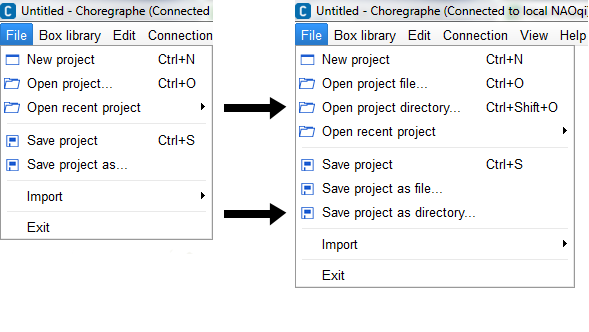
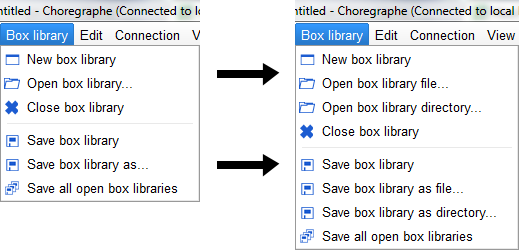
For both project and box library, browse the directory with the browser and click Ok.